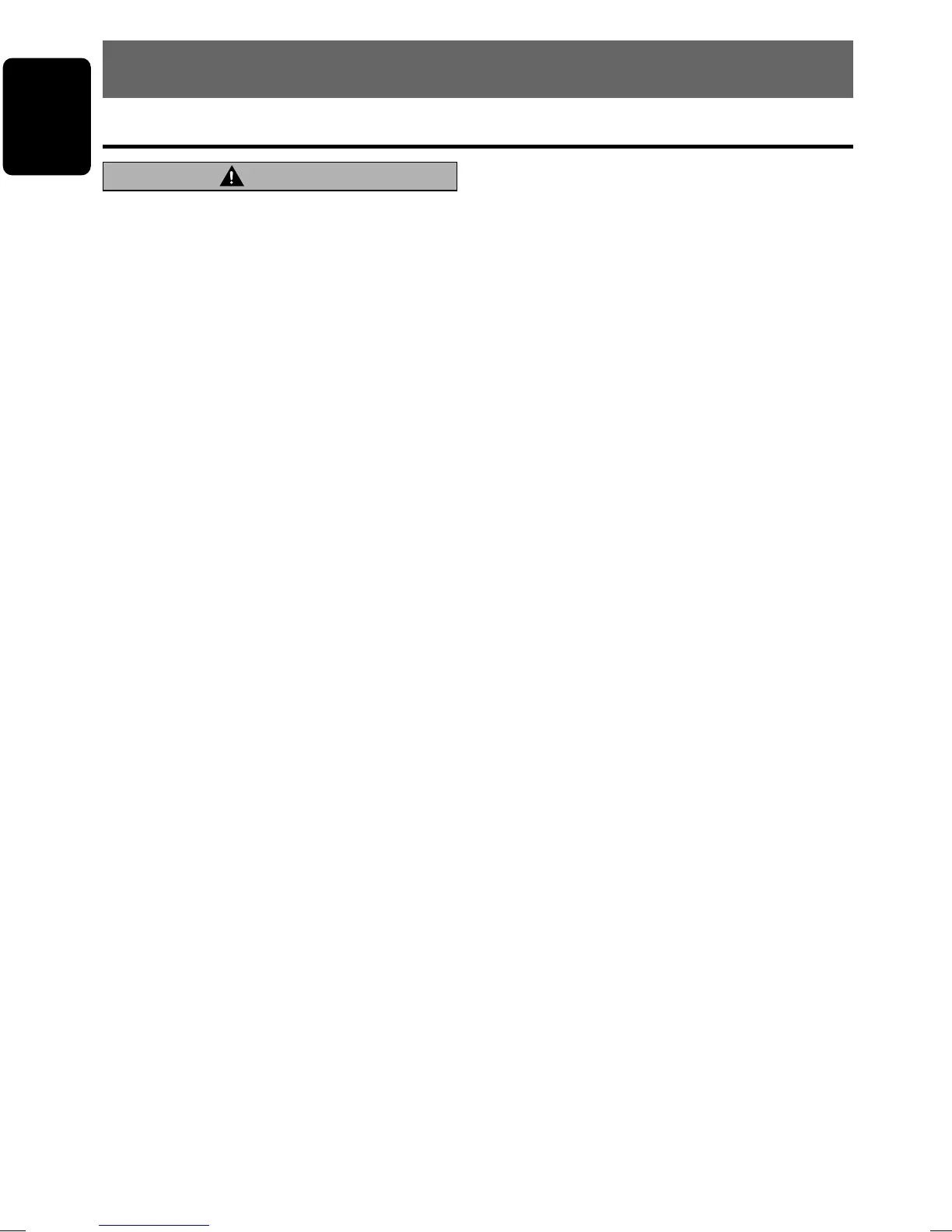12 DXZ545MP
280-8005-00
English
7. OPERATIONS
Basic Operations
Note:Be sure to read this chapter referring to the front diagrams of
chapter “3. CONTROLS” on page 5 (unfold).
CAUTION
Be sure to lower the volume before switch-
ing off the unit power or the ignition key. The
unit remembers its last volume setting. If you
switch the power off with the volume up,
when you switch the power back on, the sud-
den loud volume may hurt your hearing and
damage the unit.
Turning on/off the power
Note:
• Be careful about using this unit for a long time
without running the engine. If you drain the car’s
battery too far, you may not be able to start the
engine and this can reduce the service life of the
battery.
1. Press the [FNC] button.
2. The illumination and display on the unit light
up. The unit automatically remembers its last
operation mode and will automatically switch
to display that mode.
3. Press and hold the [FNC] button for 1 second
or longer to turn off the power for the unit.
Note:
• System check
The first time this unit is turned on after the wire
connections are completed, it must be checked
what equipment is connected. When the power is
turned on, “SYSTEM CHK” and “Push POWER”
appear in the display alternately, so press the
[FNC] button. The system check starts within the
unit. When the system check is complete, press
the [FNC] button again.
Selecting a mode
1. Press the [FNC] button to change the opera-
tion mode.
2. Each time you press the [FNC] button, the
operation mode changes in the following or-
der:
Radio mode ➜ SIRIUS mode ➜ CD/MP3/
WMA mode ➜ CD changer mode ➜ DVD
changer mode ➜ TV mode ➜ AUX mode ➜
Radio mode...
∗ External equipment not connected with
CeNET is not displayed.
Adjusting the volume
Tur ning the [ROTARY] knob clockwise increases
the volume; turning it counterclockwise de-
creases the volume.
∗ The volume level is from 0 (minimum) to 33 (maxi-
mum).
Switching the display
Press the [DISP] button to select the desired dis-
play.
Each time you press the [DISP] button, the dis-
play switches in the following order:
Main display ➜ Clock display ➜ Main display ...
∗ Once selected, the preferred display becomes
the display default. When a function adjust-
ment such as volume is made, the screen will
momentarily switch to that function’s display,
then revert back to the preferred display sev-
eral seconds after the adjustment.
∗ When you have entered a title in a CD, it ap-
pears in the main display. If you have not en-
tered a title, “NO TITLE” appears in the title
display instead. For information on how to en-
ter a title, refer to the subsection “Entering
titles” in section “Operations Common to
Each Mode”.
Setting the Z-Enhancer Plus
This unit are provided with 4 types of sound tone ef-
fects stored in memory. Select the one you prefer.
∗ The factory default setting is “Z+ OFF”.
Each time you press the [Z+] button, the tone ef-
fect changes in the following order:
“Z+ OFF” ➜ “BASS BOOST” ➜ “IMPACT” ➜
“EXCITE” ➜ “CUSTOM” ➜ “Z+ OFF” ...
• BASS BOOST : bass emphasized
• IMPACT : bass and treble empha-
sized
• EXCITE : bass and treble empha-
sized mid de-emphasized
• CUSTOM : user custom
• Z+ OFF : no sound effect
Adjusting the Z-Enhancer Plus
1. Press the [Z+] button and select the Z-En-
hancer Plus mode to adjust.
+DXZ545MP-009-ENG 11/5/03, 5:01 PM12
