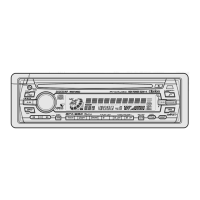26 DXZ865MP
280-8336-00
English
Sound Adjustment
Adjusting the filter frequency
Filter frequency
You can set a filter frequency value best suited
for your speakers.
* This item can be adjusted only when “SUB-
WOOFER” is set to “ON”.
• The factory default setting for FILTER is
“THROUGH”.
Filter adjustment
● SUB-W LPF (Subwoofer Low-Pass Filter)
adjustment
This filter cuts the signals above the selected
frequency value.
Each touch switches the frequency value as
follows:
THROUGH ➜ 50Hz ➜ 80Hz ➜ 120Hz ➜
THROUGH...
Select the frequency that suits your subwoofer.
Set to “THROUGH” if you use powered
subwoofers with built-in low-pass filters.
1. Press the [SOUND] button.
2. Touch [FILTER].
3. Touch on the right of the display to
select the frequency value.
• Select from THROUGH, 50Hz, 80Hz, or
120Hz.
4. Press the [SOUND] button to return to the
original mode.
