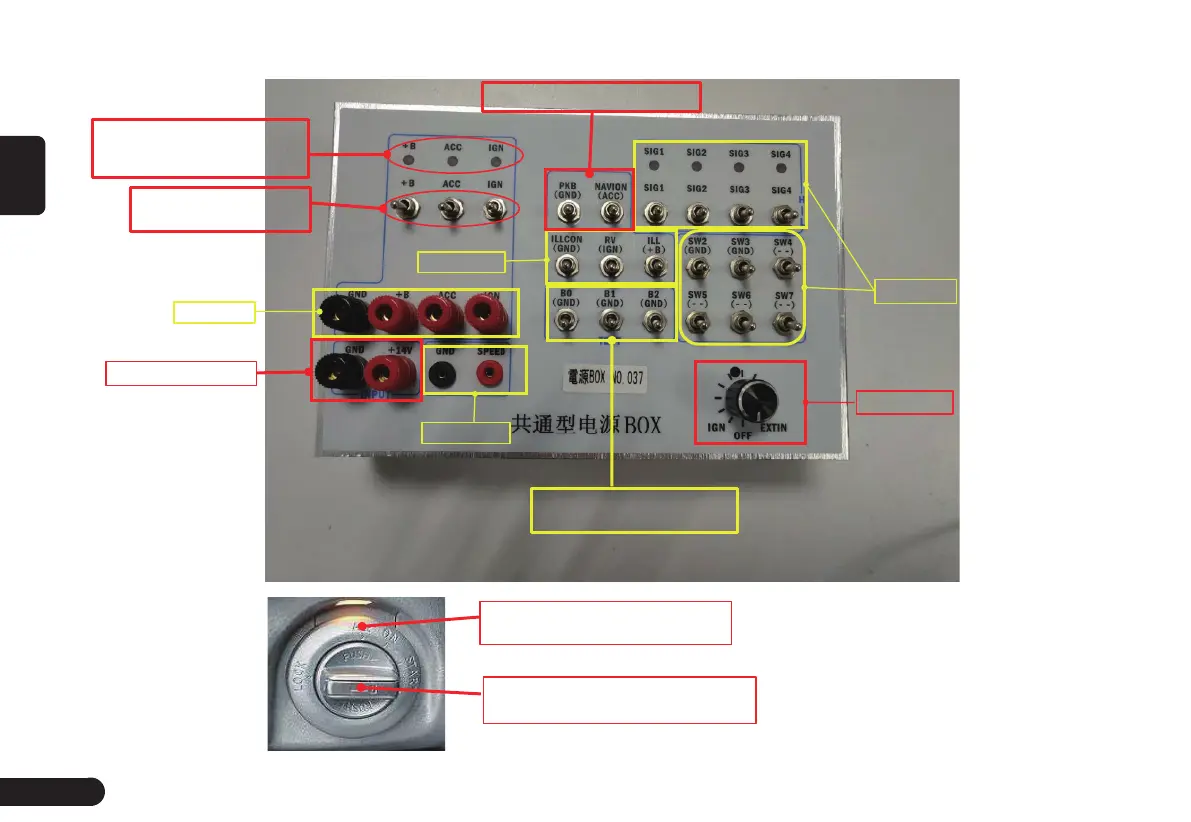4
English
Silver box to supply power and simulate some signals
NOT USE
the INPUT of +14V
NOT USE
NOT USE
Speed Knob
NOT USE
+B Switch, ACC Switch
and IGN Switch
These LEDS lights when each
switchs(+B, ACC, IGN) become
to turn on
PKB Switch and Navion Switch
NOT USE. Please make usre
to turn off these test switches.
Turning on+B and ACC switch is
as same as key position is ACC
Turning on+B and ACC and IGN switch
is as same as key position is on