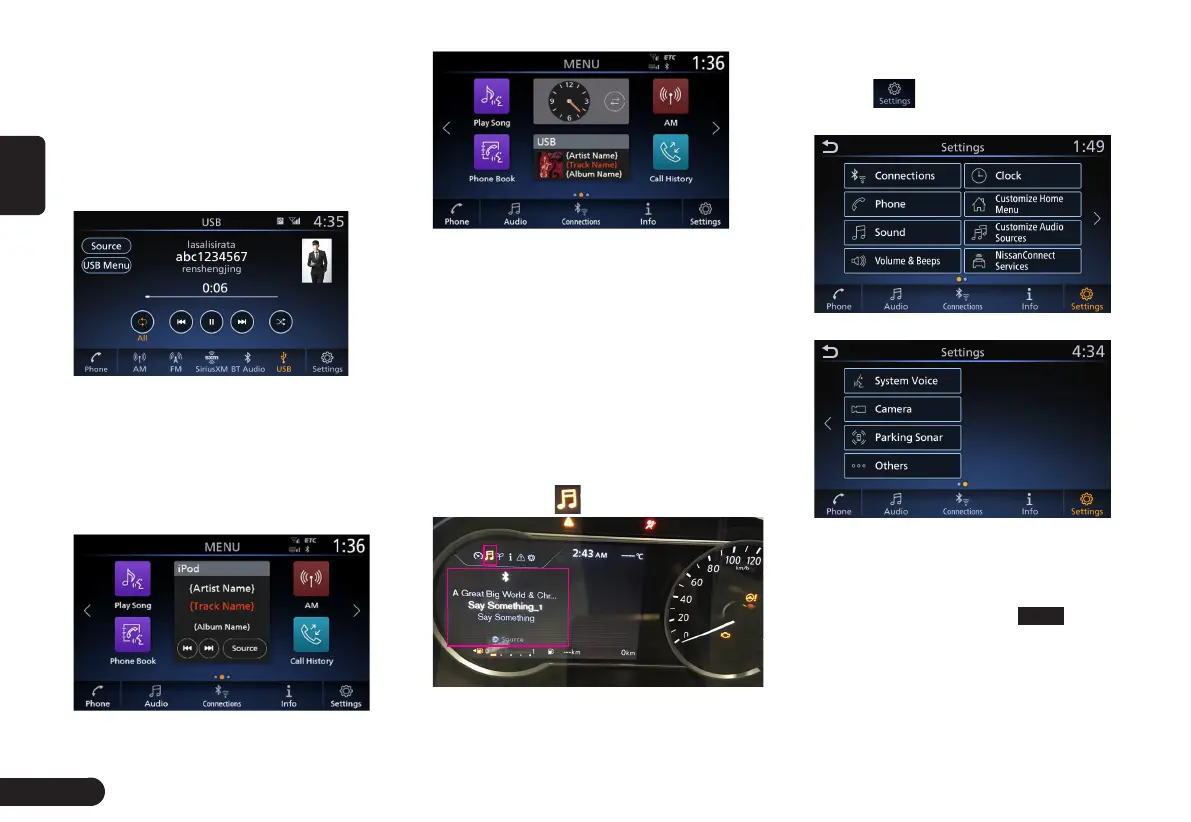6
English
Displays
The audio source playback can be
displayed in the main display, home
menu widget display and the meter
display.
■
Main display
(Fig 2-3-1)
■
Home Menu Widget Display
For the widget display, please go to
the customized home menu ((Fig
2-1-2) page 5) to customize the
widget display.
(Fig 2-3-2)
(Fig 2-3-3)
■
Meter Display
Some information is displayed in this
area.
Bluetooth audio playback, iPod ,
Apple CarPlay music or Bluetooth
phone call information is displayed,
too.
1
Please press the [
X
] or [
V
] button
of the steering remote control to
switch the menu item.
(Fig 2-3-4)
Settings
1
Press to enter the settings
screen.
(Fig 2-4-1)
(Fig 2-4-2)
■
Sound Settings
1
In the settings screen((Fig 2-4-1)
page 6), please touch
Sound
to
enter the sound settings screen.