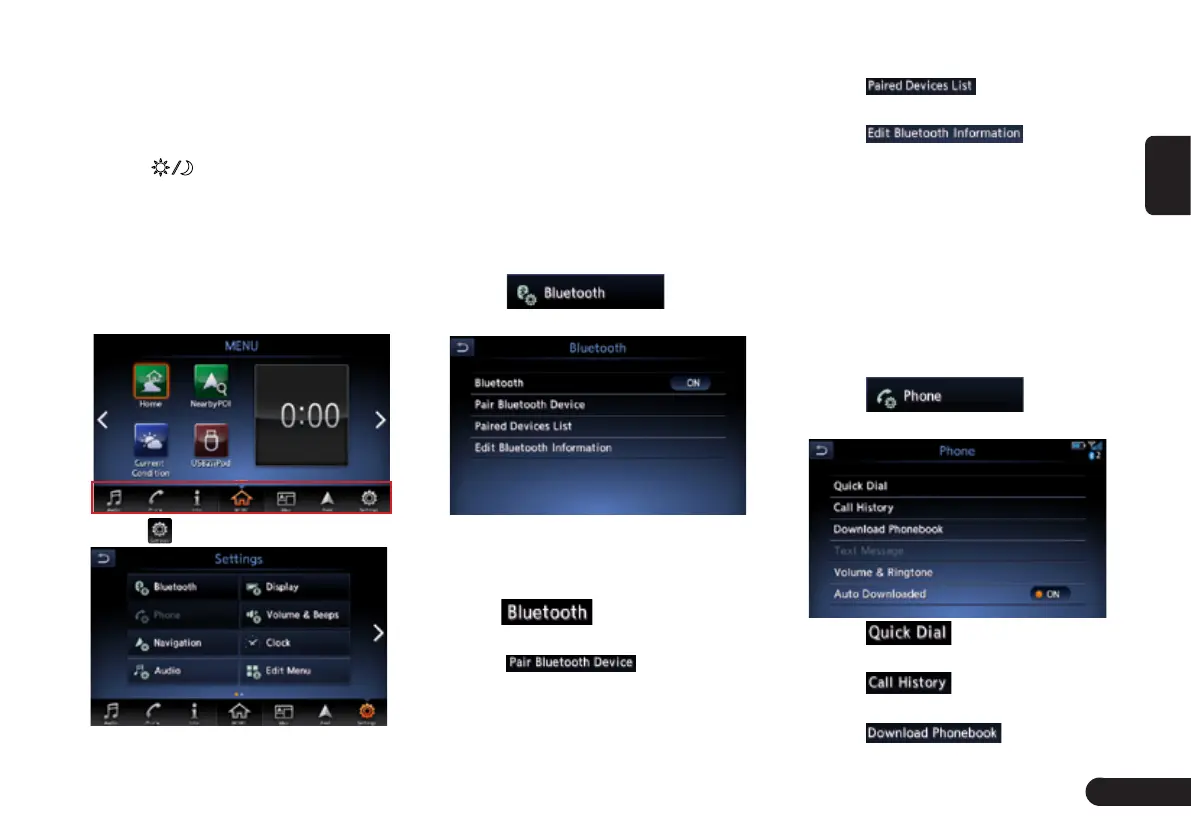9
English
Day/Night Display Mode
Switch
This can switch the screen display
mode.
1
Press [ ] button on the panel to
to switch between day and night.
Basic Settings
1
Press [MENU]/[MAP]/[AUDIO]
button on the panel to display the
function bar.
2
Touch to enter Settings Screen.
Bluetooth Settings
Pair Bluetooth Mobile Phone or Blue-
tooth Audio Device / check the list of
paired equipment/Set Bluetooth
system of this unit.
NOTE:
* Pairing method of some mobile phones or
audio devices may differ or fail for Bluetooth
pairing due to different types of mobile
phones and audio devices.
1
Touch to enter
Bluetooth setting screen.
z
When there is no Bluetooth pairing
equipment record, the items “Con-
nect with Bluetooth” and “Paired
Device List” will be invalid.
2
Touch to turn Bluetooth
On or Off.
3
Touch to Select the
mobile phone or audio device to
pair. You can operate as per the
information prompted.
4
Touch to view Hands-
free Phone and Audio player list.
5
Touch to edit
Bluetooth information.
Phone settings
You can confirm and view various
information concerning about the
Bluetooth phone.
Note:
Before setting phone you need to
pair the mobile phone with this unit.
1
Touch to enter
Phone setting screen.
2
Touch to edit and delete
Quick Dial number.
3
Touch to view Call His-
tory records.
4
Touch to download
