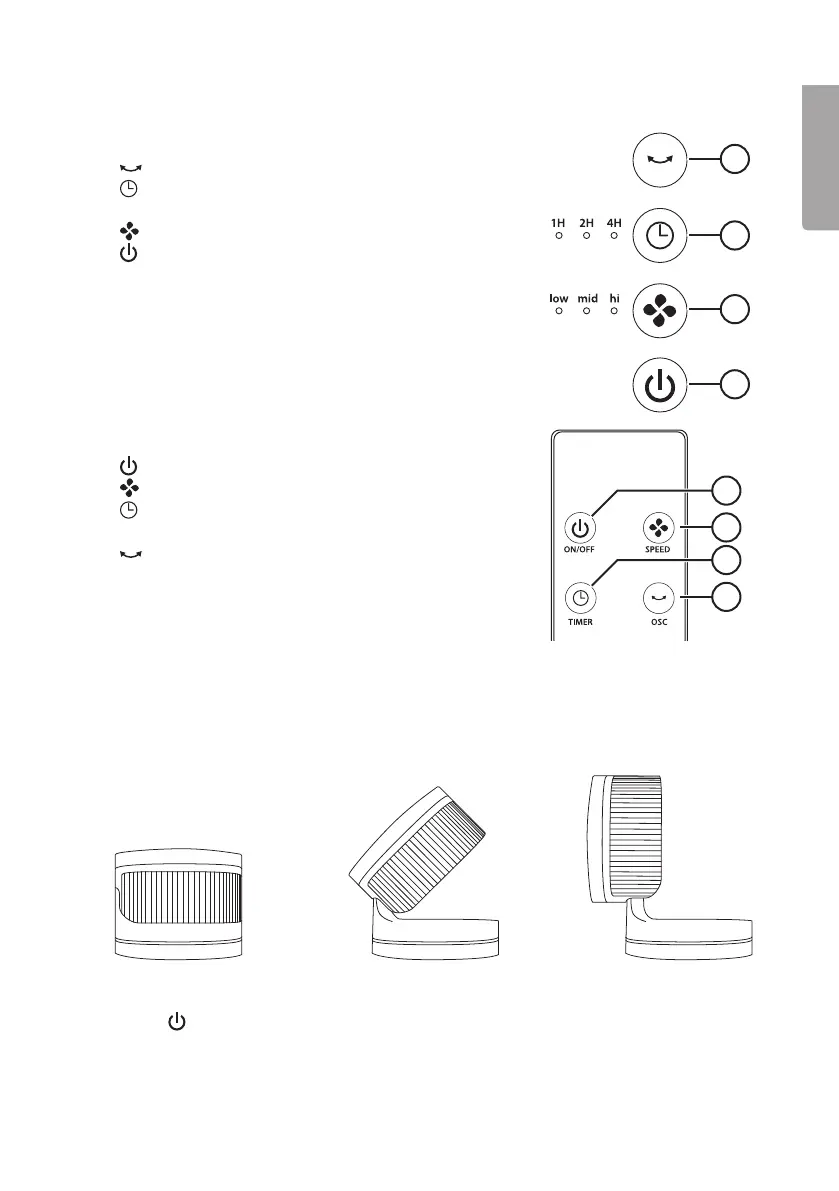5
English
1
2
3
4
6
8
5
7
Product description
Control panel
1. [ ] Oscillation function
2. [ ] Timer Note: Thetimer can be set in steps from
1 hour to 7hours.
3. [ ] Fanspeed
4. [ ] On/Off (standby)
Remote control
5. [
ON/OFF ] On/Off (standby)
6. [
SPEED ] Fanspeed
7. [
TIMER ] Timer. Note: Thetimer can be set in
steps from 1hour to 7hours.
8. [
OSC ] Oscillation function
Operating instructions
Functions can be selected using thebuttons on thecontrol panel or theremote control.
1. Unpack thefan and place it on afirm, flat surface.
2. Thefan has three tilt angles. Tiltthehead of thefan to thedesiredangle.
3. Plug themains lead into anelectrical outlet.
4. Press [
] to switch thefan on andoff.
5. Theother three buttons can then be used to control thefan speed,
timer and oscillation.
