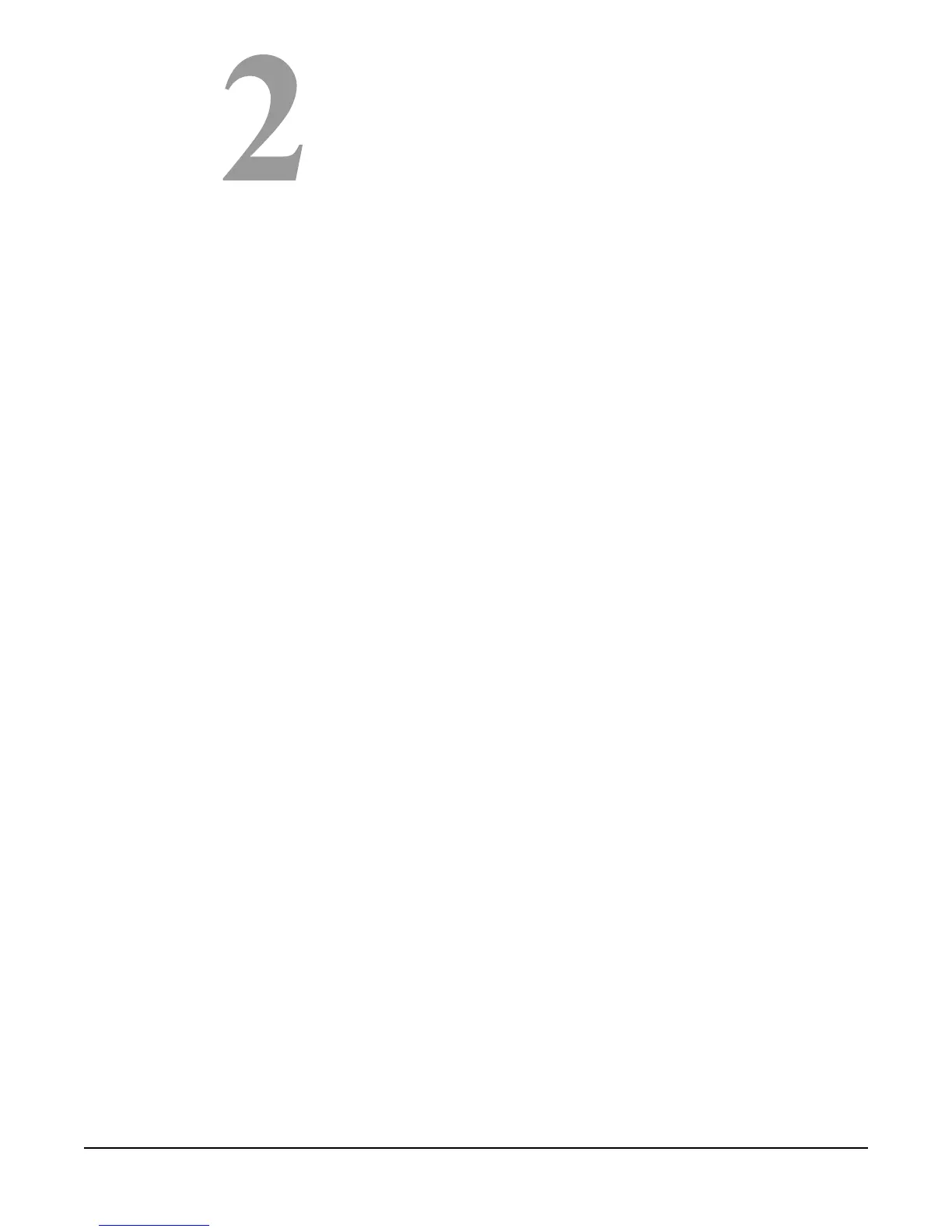PS-702 TWO-CHANNEL POWER SUPPLY
2-1
INSTALLATION
QUICK START
1. Unpack the unit and inspect for any damage that may have occurred
during shipping.
2. Connect the proper AC mains cable to the outlet on the rear panel.
3. Install the PS-702.
4. Connect the intercom lines and program input as required. Connect the
AC cord to the mains circuit.
5. Set the two termination switches on the rear panel to on.
6. Switch the power on. The green power light should be on and the two red
short/overload lights should be off.
7. Switch the test tone and A+B link switches off. The yellow A+B link light
should be off.
8. Select program sends and set program levels as required using program
trim and program send level controls.
9. Set levels and sidetone nulls at remote stations.
10. The intercom system should now be operating properly.
11. Read the rest of this manual for further information.
INSTALLATION
INTERCOM LINE CONNECTION
The PS-702 provides three rear-panel 3-pin male XLR connectors for each
intercom line. These connectors are wired in parallel and intended for
loop-through connection. Any single-channel station or channel of a
multi-channel station connected on a line plugged into Channel A of the
PS-702 will be “party-lined” with all the other stations on that same channel.
In a multi-channel system, the goal is to assign specific people to the correct
group, (i.e., the other people with whom they need to be in contact the most).
This is particularly important when party-line users are on a single-channel
beltpack or station; less so if they are on multi-channel stations. The pinout of
the intercom connectors is as follows:
Pin 1 --- Ground (shield)
Pin 2 --- Power
Pin 3 --- Audio