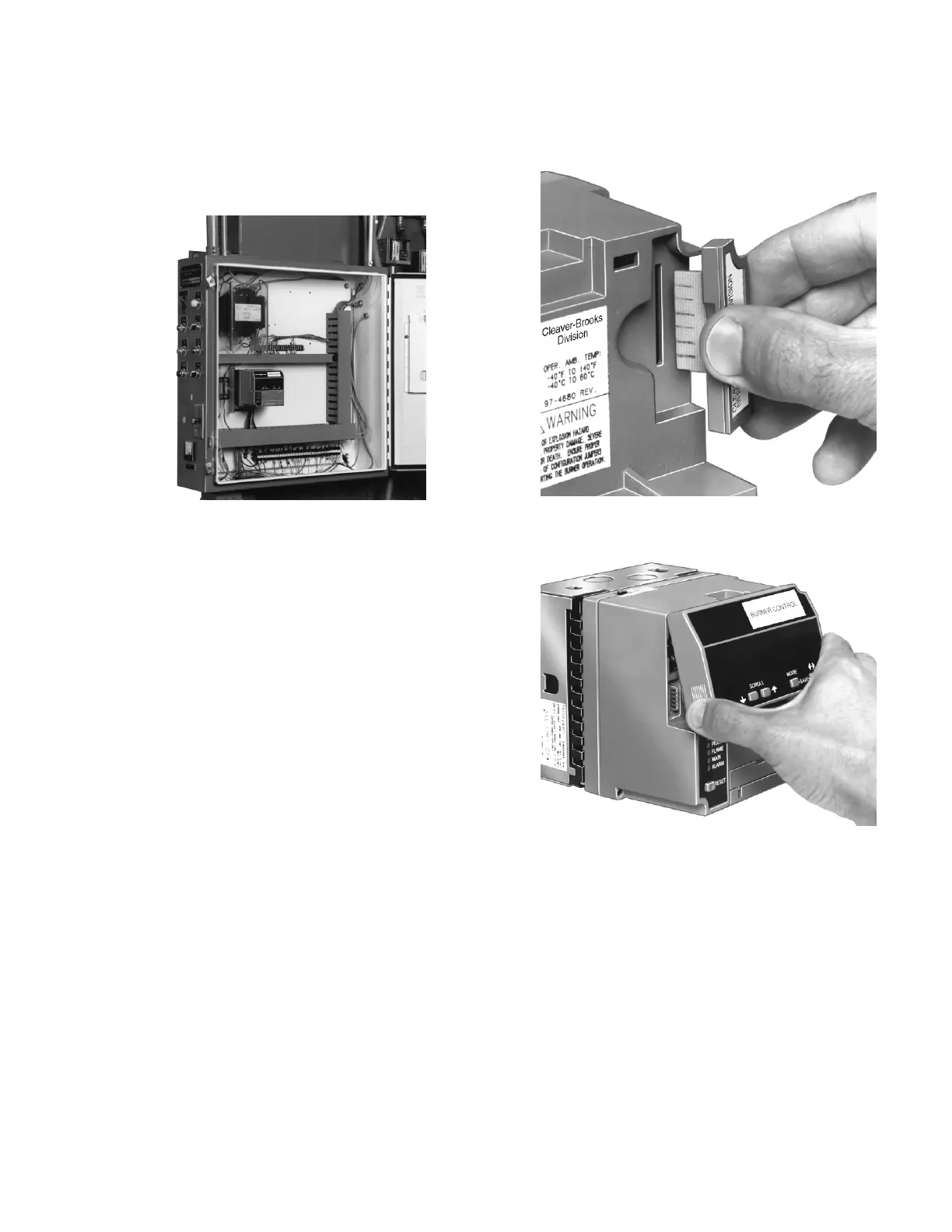CB780/CB784 RELAY MODULES
15 32-00207—01
5. Reinstall the Keyboard Display Module or DATA
CONTROLBUS MODULE™ onto the CB780/CB784
and restore power to the device.
6. Run the burner system through at least one com-
plete cycle to verify the system is operating as
desired.
Fig. 10. Electrical panel installation.
IMPORTANT:
The CB780 will not function properly without one
of the following mounted correctly: Keyboard Dis-
play Module, or DATA CONTROLBUS MODULE™.
Mounting Keyboard Display
Module
1. Align the two interlocking ears of the Keyboard Dis-
play Module with the two mating slots on the
CB780/CB784; see Fig. 13.
2. Insert the two interlocking ears into the two mating
slots and with a hinge action push on the lower cor-
ners of the Keyboard Display Module to secure it to
the
CB780/CB784.
3. Verify the Keyboard Display Module is firmly in
place.
Mounting Data ControlBus™
Module
1. Align the two interlocking ears with the two mating
slots on the CB780/CB784; see Fig. 14.
2. Insert the two interlocking ears into the two mating
slots and push on the lower corners of the DATA
CONTROLBUS MODULE™ to secure it to the
CB780/CB784.
3. Be sure the DATA CONTROLBUS MODULE™ is firmly
in place.
Fig. 11. Purge card installation.
Fig. 12. Keyboard Display Module installation.
