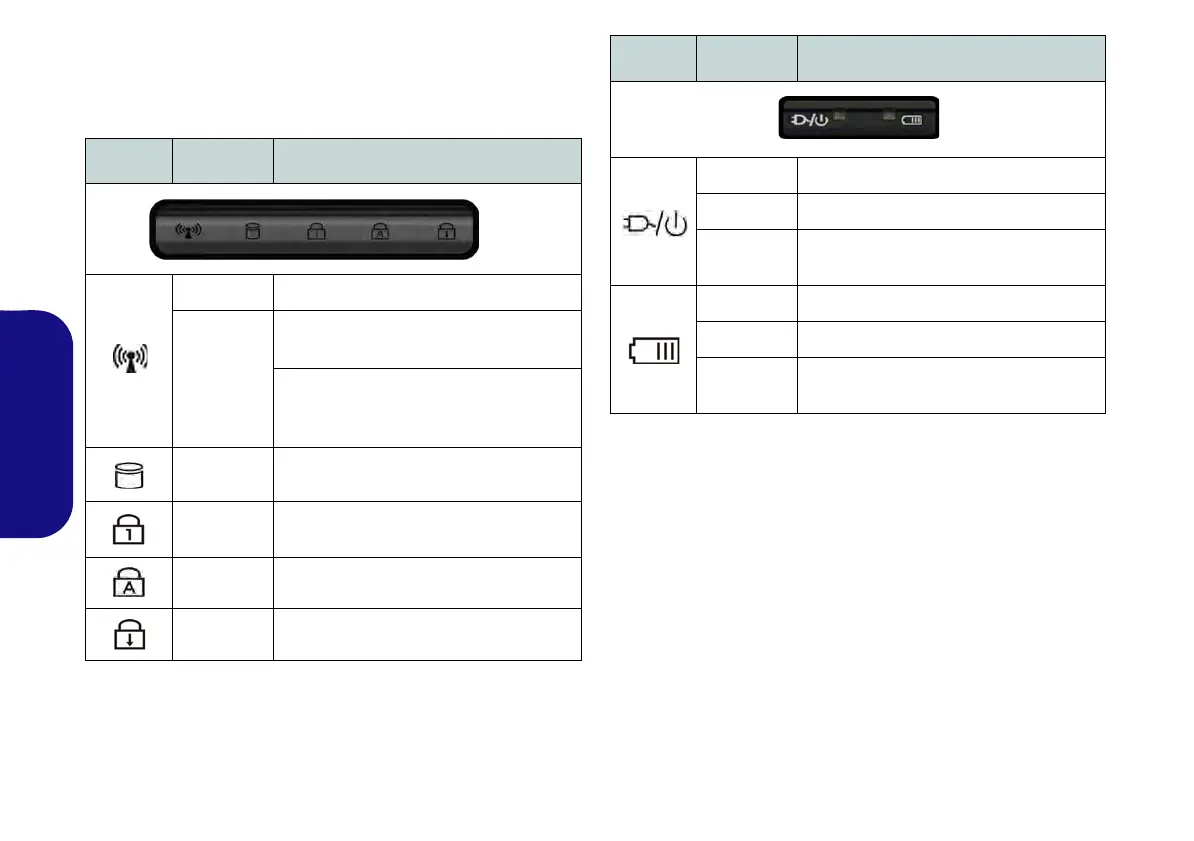60
Français
Indicateurs LED
Les indicateurs LED sur votre ordinateur affichent des infor-
mations utiles sur l’état actuel de votre ordinateur.
Tableau 2 - Indicateurs d’etat LED
Tableau 3 - Indicateurs d’alimentation LED
Icône Couleur Description
Vert Le module LAN sans fil est allumé
Orange
Win 7 - Le module Bluetooth est
allumé
Win 8 - Le module Bluetooth est
installé (ce n'est pas un indicateur
d'alimentation dans Win 8)
Vert Le disque dur est en cours d'utilisation
Vert
Verrouillage numérique (pavé numé-
rique) activé
Vert Verrouillage majuscule activé
Vert Verrouillage défilement activé
Icône Couleur Description
Orange L'adaptateur AC/DC est branché
Vert L’ordinateur est allumé
Vert
clignotant
Le système est dans le mode de Veille
configuré
Orange La batterie est en charge
Vert La batterie est complètement chargée
Orange
clignotant
La batterie a atteint le niveau bas cri-
tique
