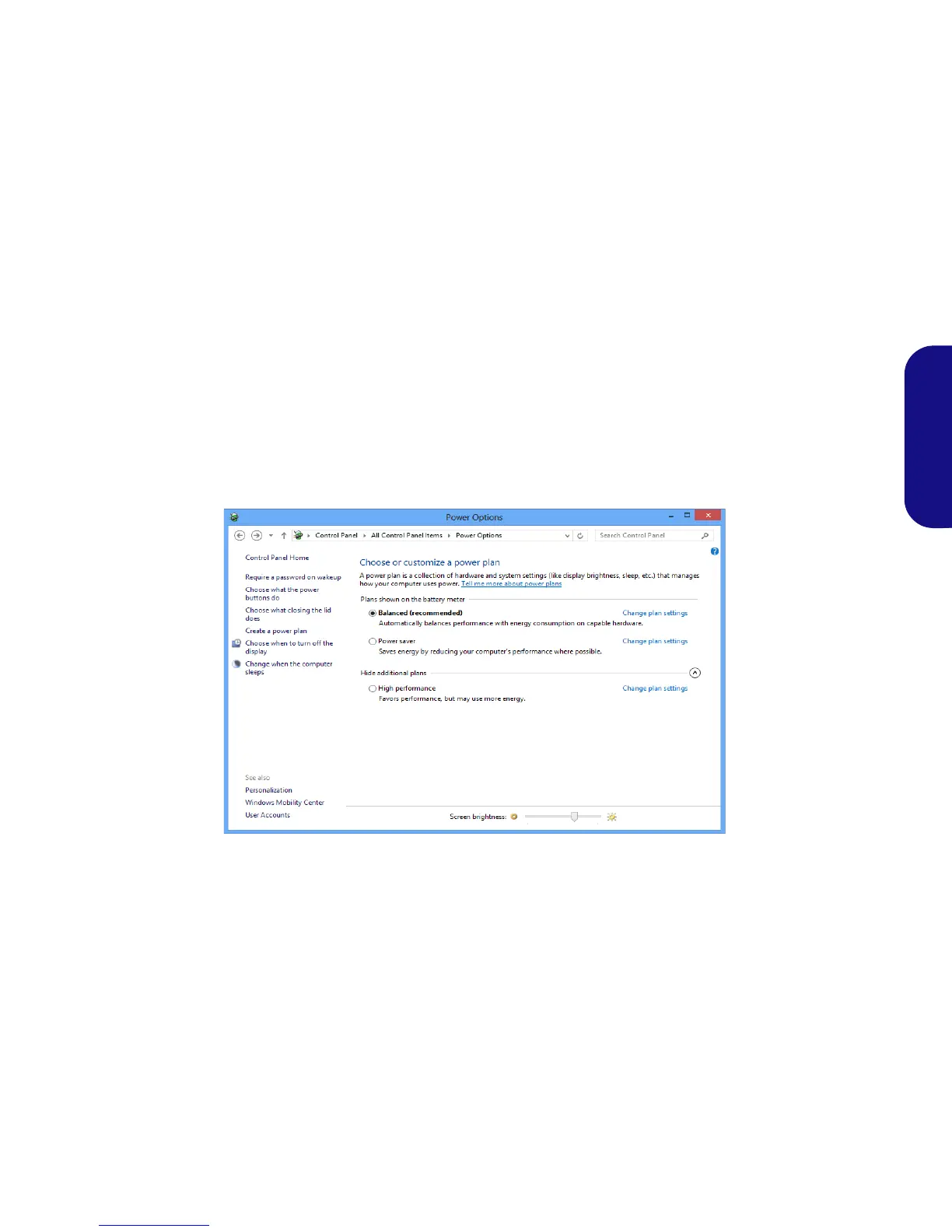21
English
Power Options
The Power Options (Hardware and Sound menu) control panel icon in Windows allows you to configure power man-
agement features for your computer. You can conserve power by means of power plans and configure the options for
the power button, sleep button (Fn + F4), computer lid (when closed), display and sleep mode (the default power
saving state) from the left menu. Note that the Power saver plan may have an affect on computer performance.
Click to select one of the existing plans, or click Create a power plan in the left menu and select the options to create
a new plan. Click Change Plan Settings and click Change advanced power settings to access further configuration
options.
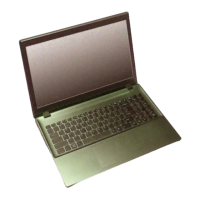