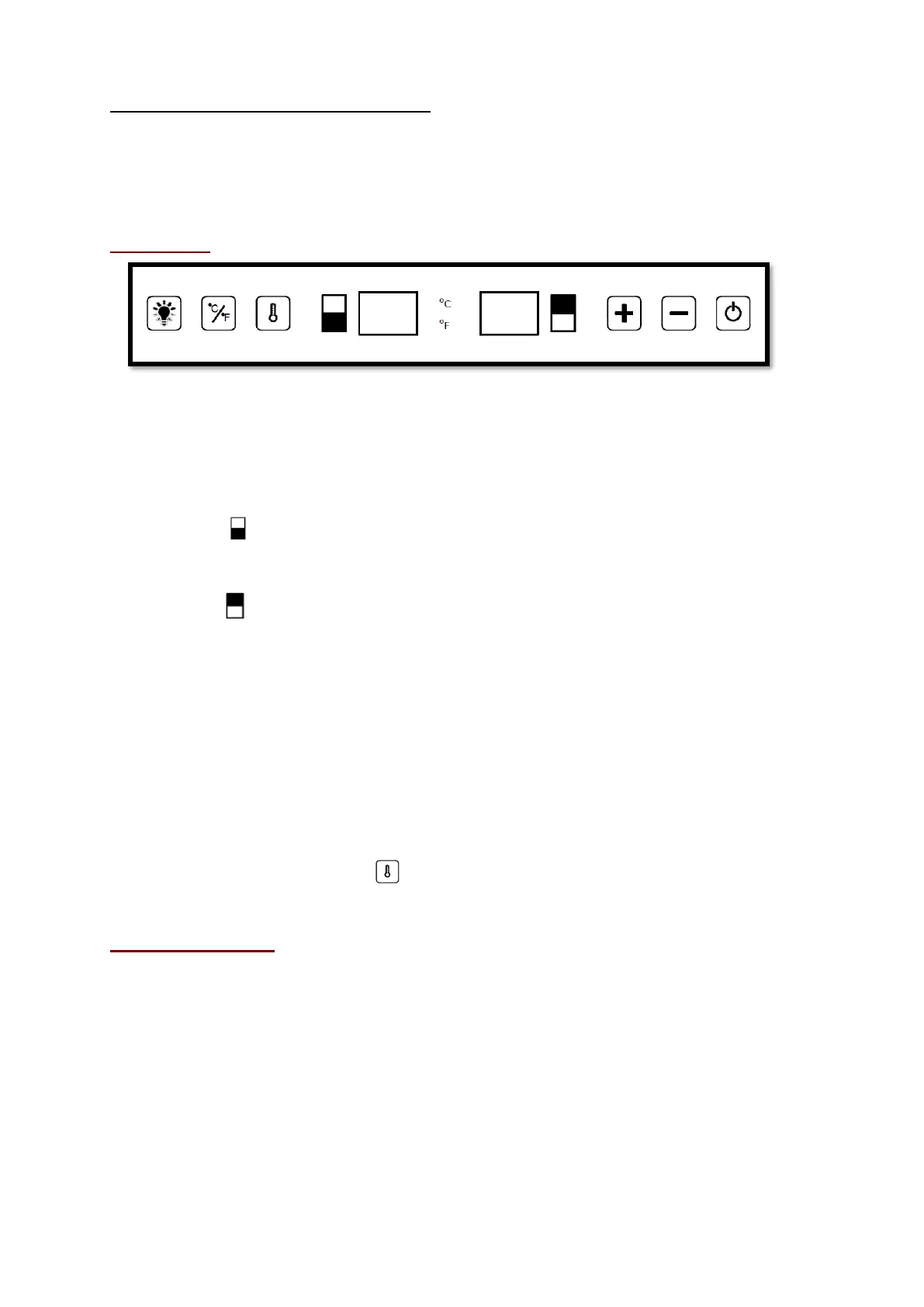5. OPERATING INSTRUCTIONS
It is recommended that you installed your appliance in a place where the ambient temperature is
between 10-32°C. If the ambient temperature is above or below recommended temperatures, the
performance of the unit may be affected and it may not be possible to obtain temperature between 5-12°C
and 12-20°C.
Control panel
• “LIGHT” Button
Lighting control button
• “POWER” Button
On/Off switch
• “DISPLAY”
Electronic temperature display of the upper zone
• “DISPLAY”
Electronic temperature display of the lower zone
• “UP” Button
+ Temperature setting button.
• “DOWN” Button
- Temperature setting button.
• “°C/°F” Button
- Reverse °C to °F.
• “Temperature selection” Button
- Button to select the temperature zone.
Temperature selection
• Press the Temperature selection button to begin adjusting the temperature for upper or lower zone
• You can choose the desired chamber temperature by using the “+ / -”. buttons. The temperature
selected increases/decreases by 1°C with each button press.
• The temperature can be chosen between 5 and 12°C for the upper zone and 12-20°C for the lower
zone.
• If the appliance runs after a power failure, the previous set temperature does also exist as the control
panel has the memory function.