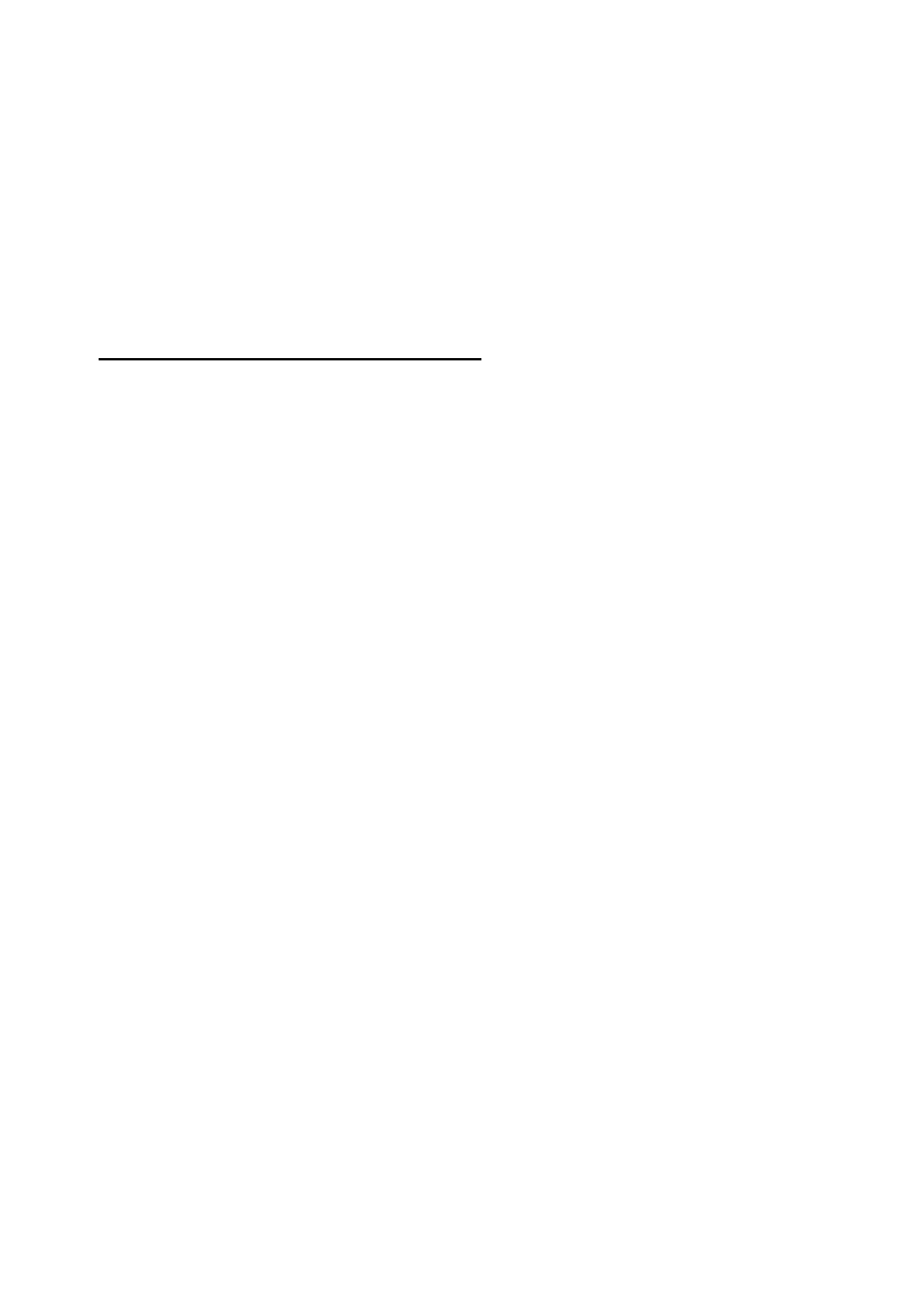37
keep this operating mode for 2~3h. This method can dry inside of the body and prevent mildew.
Turn off the air conditioner and pull out power plug.
Wind up, fasten and put away power line.
Remove exhaust pipe and keep properly.
Set the air conditioner into plastic bag and put it in a dry place.
Take out of cells of remote control and keep properly.
7. IN THE EVENT OF A BREAKDOWN
Despite the care we take during production, a breakdown can never be totally ruled out. Before contacting your
retailer’s after-sales department, please check that:
The appliance is properly plugged in
There is not a power cut in progress
The breakdown is not one of those described in the table at the end of this manual
IMPORTANT: if the power cable supplied is damaged, it must be replaced by the manufacturer, a service
centre approved by the brand or the retailer. In all events, it must be replaced by qualified personnel in
order to avoid any risk of injury.
IF THESE CHECKS REVEAL NOTHING, THEN CONTACT YOUR RETAILER’S AFTER-SALES DEPARTMENT.
CAUTION!
Unplug the appliance before carrying out any maintenance or
repair work.