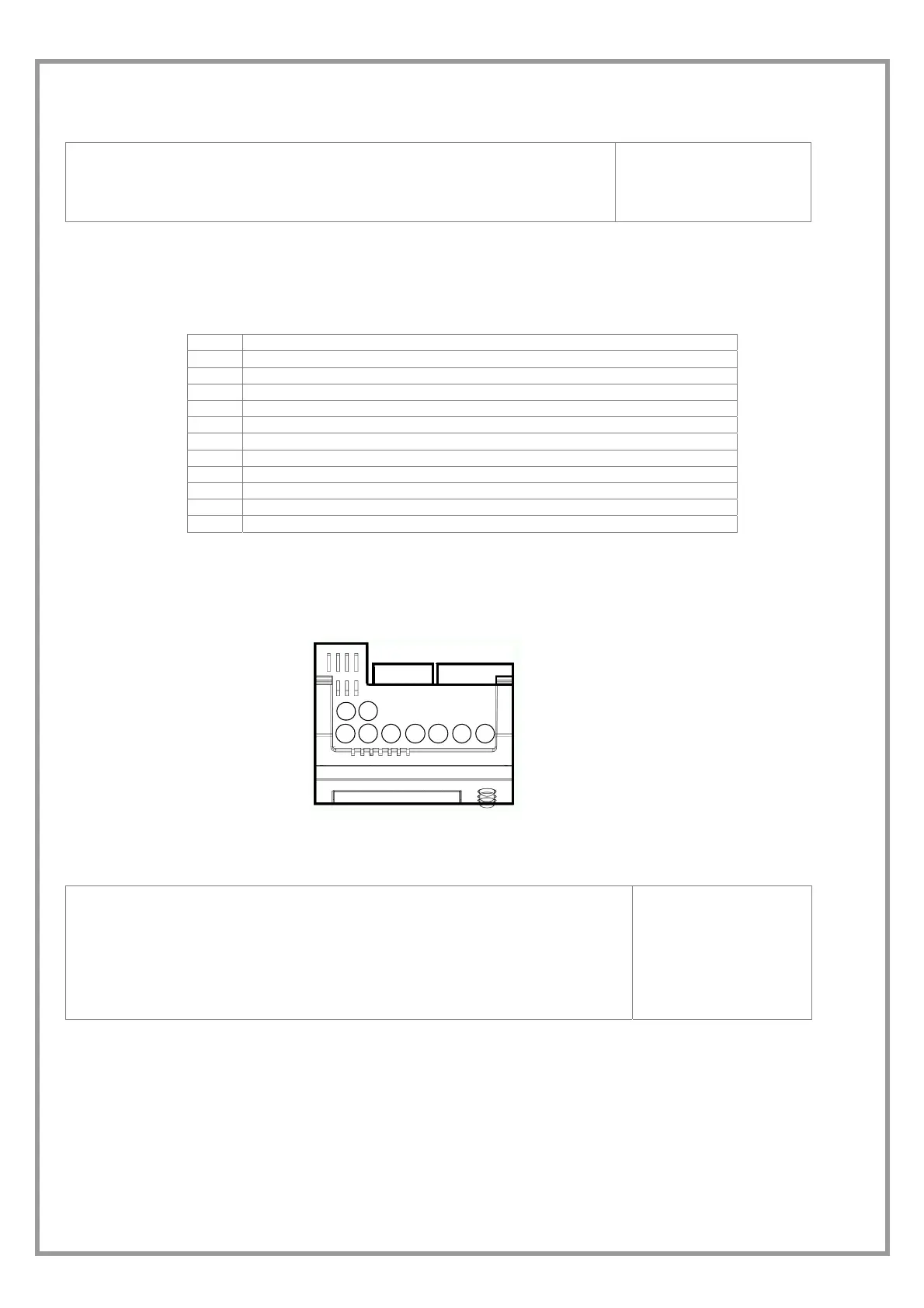M42740M4-02 02/10/08 page 26
BATTERY CHECK
Each time it is powered on, and whenever it is disconnected from the CLIVETBUS, the
device performs a check of the battery charge, which is the source of auxiliary power.
If the battery is nearly dead, the message bAt will appear.
bAt
The instrument also works even without an auxiliary power supply. In this case, only the functions related to the front keypad
are accessible.
SIGNALLING OF ALARMS AND MALFUNCTIONS
Any alarms generated by the terminal unit are displayed by the following codes:
RES
Active resistance alarm
FES
Active electrostatic filter alarm
BT1
Air probe fault alarm
BT2
Water probe fault alarm
BT3
Fresh air probe fault alarm
H2O
Water temperature alarm not fit
SLF
Active level sensor alarm
CO
Mode change in progress (for the automatic mode); is not an alarm
EHH
Lack of communication/wrong thermostat connection
SYS
Fault internal to the control module
ERR
Configuration error
EUR
Fault humidity probe
The alarm “EHH” is shown about 30 seconds after communication problems between the device and the adjustment unit.
ADVANCED PROGRAMMING
Hidden buttons for use by installer: accessible by extracting the thermostat from its housing.
5, 6: not used
keys accessible only with a tool
7: reset of the fan fonct. hours
R: thermostat reset 8: it hides the dirty filters
A: thermostat starting 9: self-addressing
10: access to the configuration parameters
11
10
9 8 7 6 5
A
R
11: keypad lock/unlock
KEYPAD LOCK
Used to disable functions related to the pressing of user keys.
Take the thermostat out of its housing, and press the key [11]. The display will show the
message bLC
put thermostat back in place
The message bLC will flash until the procedure is complete (a few seconds).
From this moment on, pressing any key will not have any effect, and will instead cause
the display to momentarily show the message bLC.
To go back to a normal situation, release the keypad lock and repeat the operation.
bLC
For further details on advanced programming see instructions provided with the room thermostat.
VENTILATION
The system can manage 2 types of ventilation, depending on the type of unit:
ON / OFF
3 speed modes
For any further clarification regarding the type of ventilation refer to the unit electrical diagram.
