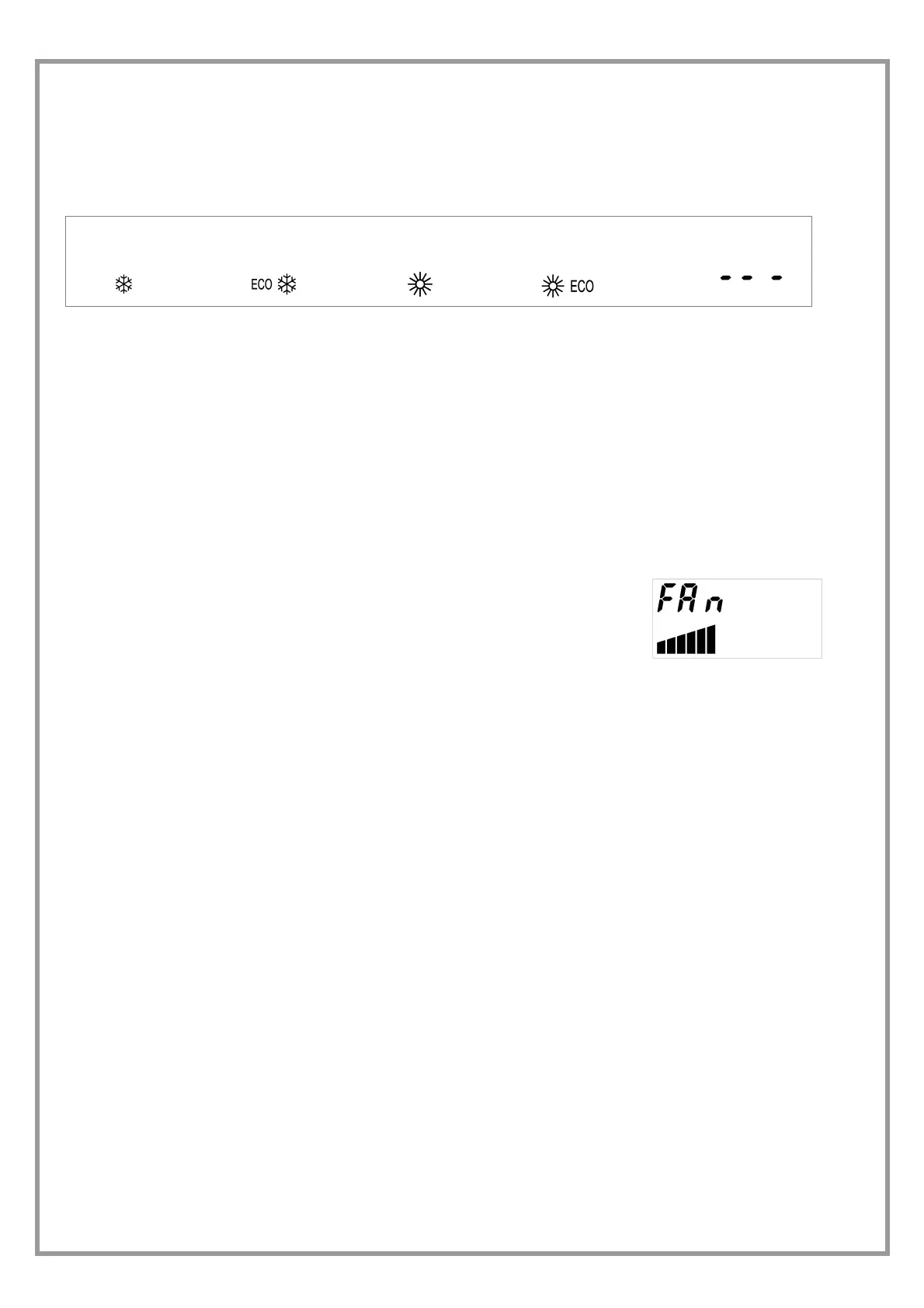M42740M4-02 02/10/08 page 25
SELECTION OF MODE OF OPERATION
If you press for about 3 seconds on the key
il the display will show the symbols that define current operating mode.
if you press the key
you can select the desired operating mode in the following cyclical sequence
heating
→
Economical
heating
→
cooling
→
Economical
cooling
→
ventilation
when you press the key [OK] you confirm the displayed mode. The symbols will flash during setting of the mode, and then
normal operation resumes.
During programming of the operating mode, if no key is pressed for about 10 seconds, you will go back to normal operation,
without modifying the operating mode.
MODIFICATION OF ADJUSTMENT SET POINT
In normal operation, for operating modes that include it, you can modify the adjustment set point using the keys [S] e [T]
respectively to increase/decrease in steps of 0.1°.
MANAGEMENT OF FAN SPEED
VENTILATION MODE
in VENTILATION MODE, no adjustments are made to the temperature
you can change fan speed using keys S and T.
MODES: HEATING, ECONOMICAL HEATING, COOLING, AND ECONOMICAL COOLING
press briefly on the key
: the display will show the message “Fan” and
the bar of the fans
use the keys S and T select the desired speed
go back to normal operation by pressing the key OK
During fan speed modification, if no key is pressed for about 10 seconds, normal operation will resume, preserving any
modifications that have been made.
When setting fan speed, you will go from AUTOMATIC (where the speed of the fans is controlled automatically based on
ambient temperature) to MANUAL operation where the user sets the speed.
To go back to automatic fan operation, repeatedly press S until the entire bar is flashing.
MANUAL STATUS OF THE FANS IS INDICATED BY A FLASHING BAR
The setting of fan speeds is not cyclical.
SILENCED MODE
To activate/de-activate silenced mode briefly press the key OK.
Silenced mode is indicated on the display by the message SIL.
DISPLAY OF AMBIENT TEMPERATURE
You can display the ambient temperature as measured by the probe on the thermostat or the one on the unit. From normal
operating status:
press briefly on key
: the display will show the message Fan and the bar of the fans.
press key
again: the display will show only the message tA.
press the key [OK] to confirm the selection: The message tA will flash on the display, followed by a return to normal operation
in which the message tA will alternate with the ambient temperature for a few seconds.
You can also go back to normal operation by pressing, instead of the key OK the key
or you can wait about 10 seconds
without pressing any key.
SWING MODE - CONTROL OF AIR SUPPLY FLOATING SHUTTER
In normal operating status, you can activate/deactivate the Swing function by simultaneously pressing the keys [S] and [T].
There is no indication on the display for the activation/deactivation of this function.
