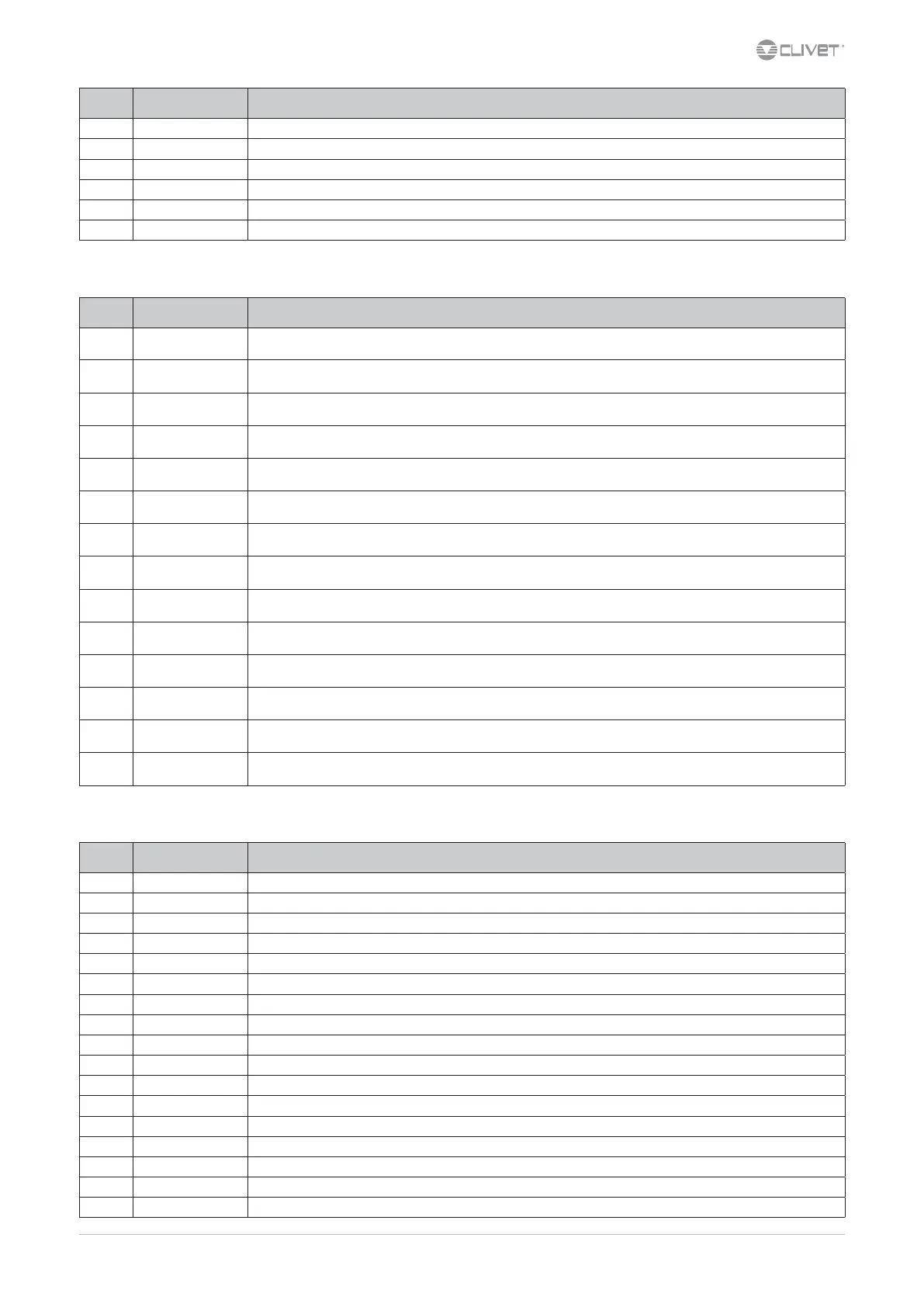M02S40N16-00 WSA-XEE 122-402 37
code description detailed description
DO-965 YV1Rec_DO1 Command valve YV1 0=O 1=On
DO-965 YV2Rec_DO2 Command valve YV2 0=O 1=On
DO-965 YV3Rec_Q1 Command valve YV3 0=O 1=On
DO-965 YV4Rec_Q2 Command valve YV4 0=O 1=On
DO-965 YV5Rec_Q3 Command valve YV5 0=O 1=On
DO-965 PmpRec_Q4 Recovery pump command 0=O 1=On
7.15 Master slave status
code description detailed description
S0600 SetPoint Unit1
Value accessible from the display of the unit machine network master.
Working setpoint master unit (Address 1 on periferalbus)
S0601 SetPoint Unit2
Value accessible from the display of the unit machine network master.
Working setpoint unit 2 (Address 2 on periferalbus)
S0602 SetPoint Unit3
Value accessible from the display of the unit machine network master.
Working setpoint unit 3 (Address 3 on periferalbus)
S0603 SetPoint Unit4
Value accessible from the display of the unit machine network master.
Working setpoint unit 4 (Address 4 on periferalbus)
S0604 SetPoint Unit5
Value accessible from the display of the unit machine network master.
Working setpoint unit 5 (Address 5 on periferalbus)
S0605 SetPoint Unit6
Value accessible from the display of the unit machine network master.
Working setpoint unit 6 (Address 6 on periferalbus)
S0606 SetPoint Unit7
Value accessible from the display of the unit machine network master.
Working setpoint unit 7 (Address 7 on periferalbus)
S0607 statusUnit1
Value accessible from the display of the unit machine network master.
Status master unit 7 0=O 1=Eco 2=On 3=PmpOn
S0608 StatusUnit2
Value accessible from the display of the unit machine network master.
Status unit 2 0=O 1=Eco 2=On 3=PmpOn
S0609 StatusUnit3
Value accessible from the display of the unit machine network master.
Status unit 3 0=O 1=Eco 2=On 3=PmpOn
S0610 StatusUnit4
Value accessible from the display of the unit machine network master.
Status unit 4 0=O 1=Eco 2=On 3=PmpOn
S0611 StatusUnit5
Value accessible from the display of the unit machine network master.
Status unit 5 0=O 1=Eco 2=On 3=PmpOn
S0612 StatusUnit6
Value accessible from the display of the unit machine network master.
Status unit 6 0=O 1=Eco 2=On 3=PmpOn
S0613 StatusUnit7
Value accessible from the display of the unit machine network master.
Status unit 7 0=O 1=Eco 2=On 3=PmpOn
7.16 Hydronic module status
code description detailed description
AO-965 %CmdInverter_X7 % value inverter command signal
DI-965 OvlP1.Hid_X4 Pump 1 overload 1: 0=OK 1=Fault
DI-965 OvlP2.Hid_X5 Pump 2 overload: 0=OK 1=Fault
DI-965 OvlP3.Hid_X6 Pump 3 overload: 0=OK 1=Fault
DI-965 OvlInv.Hid_DL1 Inverter overload: 0=OK 1=Fault
DO-965 CmdP1.Hid_DO1 Pump 1 command: 0=O 1=On
DO-965 CmdP1Inv.Hid_Q2 Pump 1 inverter command: 0=O 1=On
DO-965 CmdP2.Hid_DO2 Pump 2 command: 0=O 1=On
DO-965 CmdP2Inv.Hid_Q3 Pump 2 inverter command: 0=O 1=On
DO-965 CmdP3.Hid_Q1 Pump 3 command: 0=O 1=On
DO-965 ComdP3Inv.Hid_Q4 Pump 3 inverter command: 0=O 1=On
DO-965 CmdInverter:X8 Hydronic inverter command: 0=O 1=On
S0500 StartsP1Hidro Hydronic module pump 1 starts
S0501 StartsP2Hidro Hydronic module pump 2 starts
S0502 StartsP3Hidro Hydronic module pump 3 starts
S0503 HoursP1.Hid Hydronic module pump 1 hours
S0504 HoursP32.Hid Hydronic module pump 2 hours
