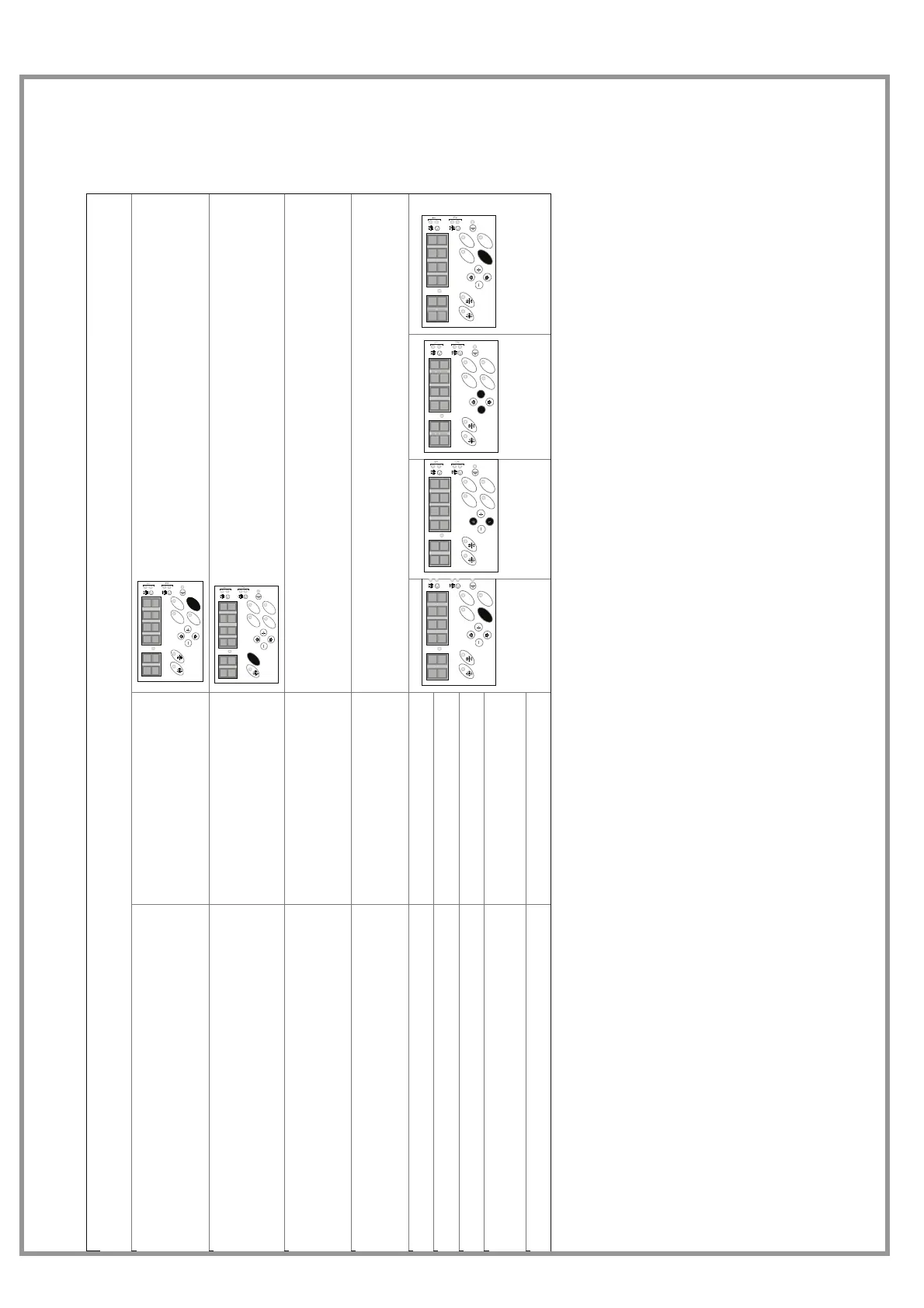M0G140F7-01 06/11/07 pag 6
TO DO FOR
Start the unit
possible also by external enabling
( see ELECTRICAL CONNECTIONS )
LONG pressing of the ON/OFF
button
A
L
ARM
S
T
A
TUS
SET
Choose the SUMMER mode
possible also by external enabling
(see ELECTRICAL CONNECTIONS)
“SNOW-FLAKE” button
ALAR
M
STATUS
SET
Limit the energetic consumption
Control by external enabling
(see ELECTRICAL CONNECTIONS)
ECO mode
Minimize the consumptions maintaining the system
at a safety temperature in SUMMER (
MAINTENANCE function )
Put the unit in OFF
( parameter 44 must be = 1 )
Modify the water temp. in COOLING Control parameter 32
Modify the water temp. in ECO cooling Control parameter 29
Modify the water temp. in MAINTENANCE cooling Control parameter 42
Enable (par=1) / disabled (par=0) the
MAINTENANCE function
Par 44 SUMMER, par 45
WINTER
A
L
AR
M
STAT
U
S
SET
SET button
A
L
AR
M
STAT
U
S
SET
Scroll the
parameters
A
L
AR
M
STAT
U
S
SET
Modify the
parameter
A
L
AR
M
STAT
U
S
SET
Back to the
main menu