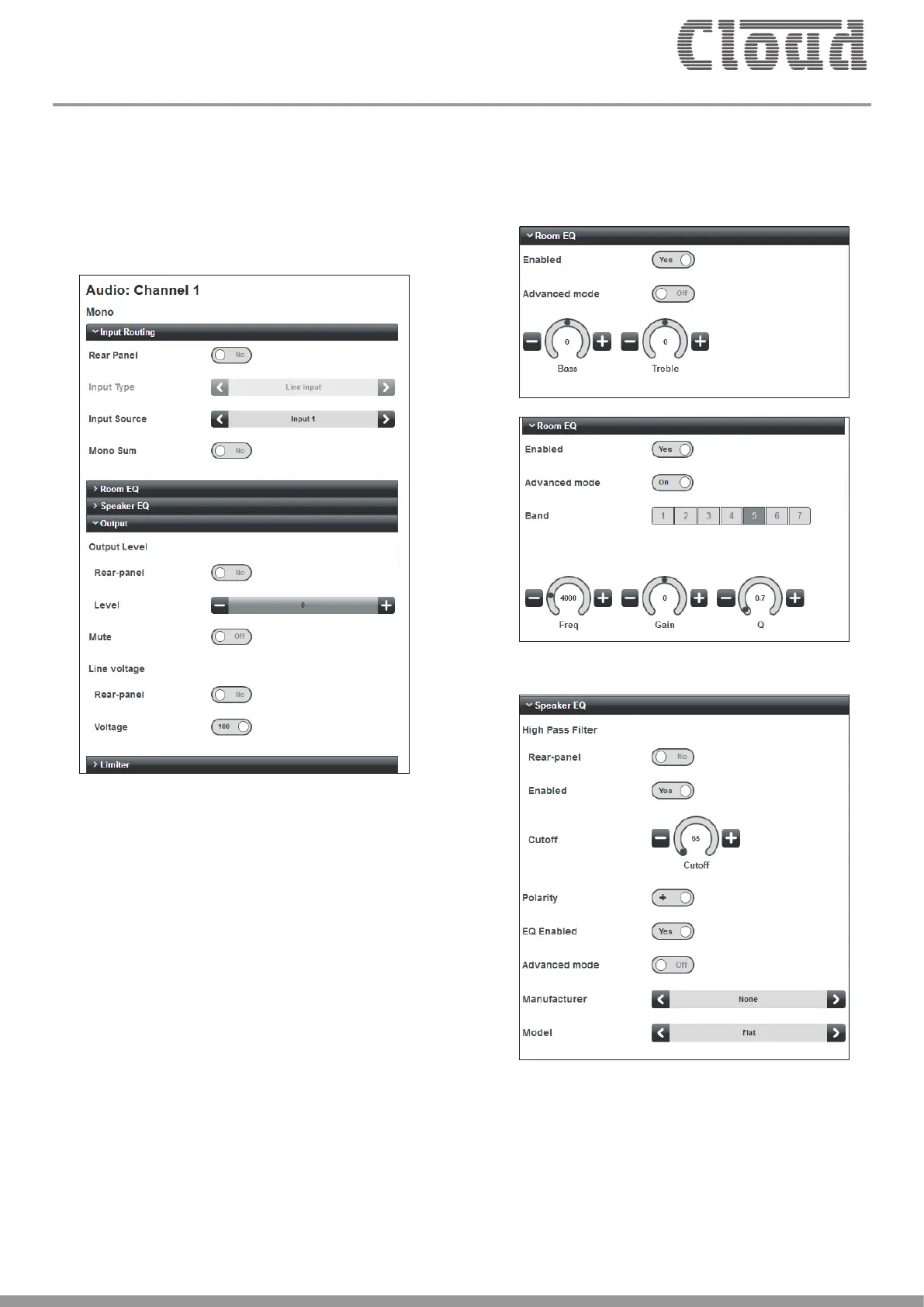Software configuration
All models can be easily configured for specific amplification tasks
using the on-board web server via a computer (or any device with a
compatible web browser) connected to the rear panel Ethernet port.
Some examples of web browser control pages are shown below:
Audio channel configuration allows expanded input routing options,
stereo-to-mono summing, room and loudspeaker EQ adjustment,
limiting and output level control.
The EQ sections have “basic” (2-band) and “advanced” (7-band
fully parametric) modes.