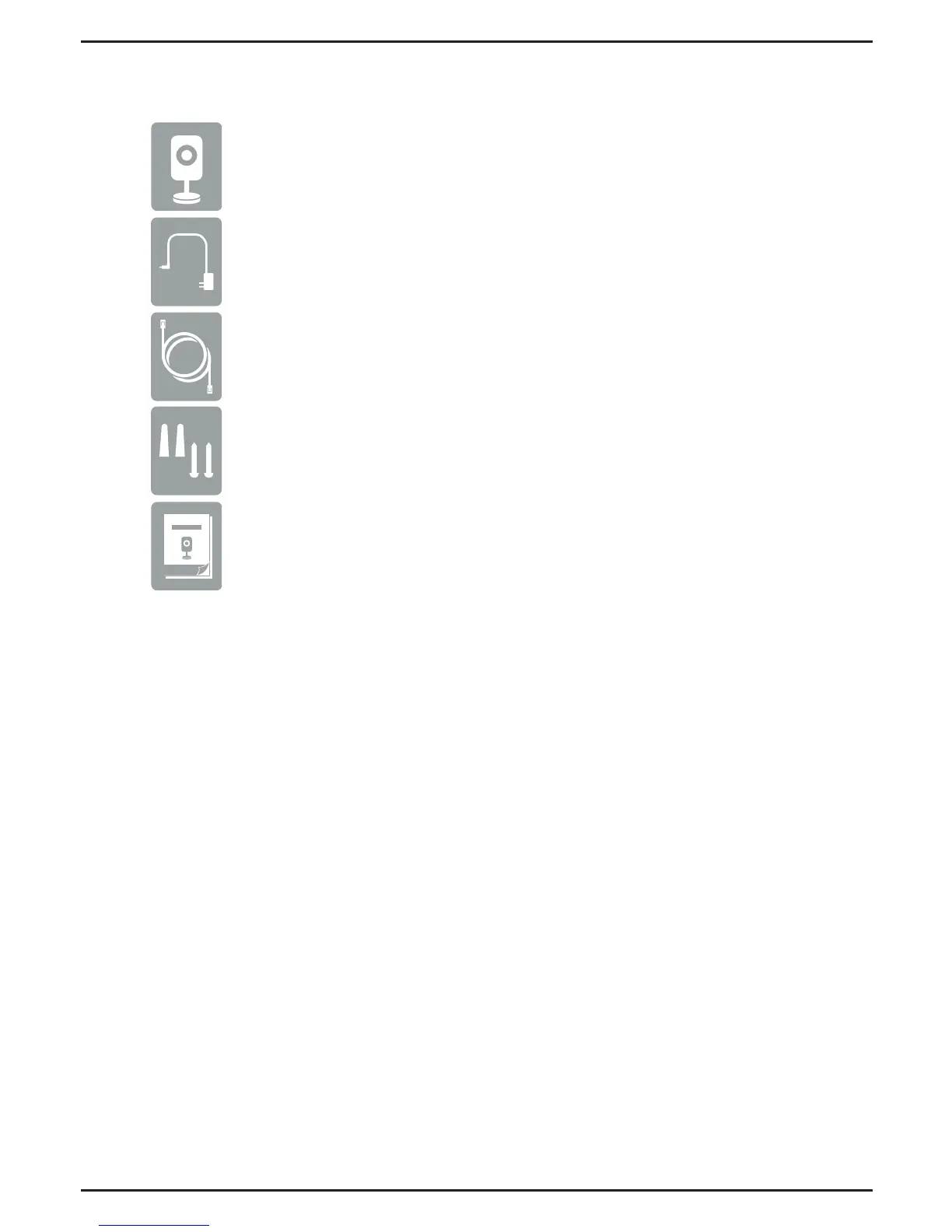If any of the above items are missing, please contact your reseller.
Minimum Requirements
DCS-932L Day/Night Wi-Fi Network Cloud Camera
Wall Mount Kit
Ethernet Cable
Quick Install Guide
Package Contents
Computer with:
Web Browser
• 1.3GHz processor or above and at least 128MB RAM
• Windows® 8, 7, Vista®, or Mac OS® X 10.6 or higher
• Internet Explorer® 7, Firefox, Safari 6, or Chrome
• Installed and enabled Java and ActiveX® controls
• A router (D-Link Cloud Router is recommended)
• An Internet connection
• An e-mail account (required to create a mydlink™ account)
Network Device and Service
Power Adapter
• Wired 10/100 Fast Ethernet or Wireless 802.11g/n network
(Wireless N network recommended for optimum performance)
2