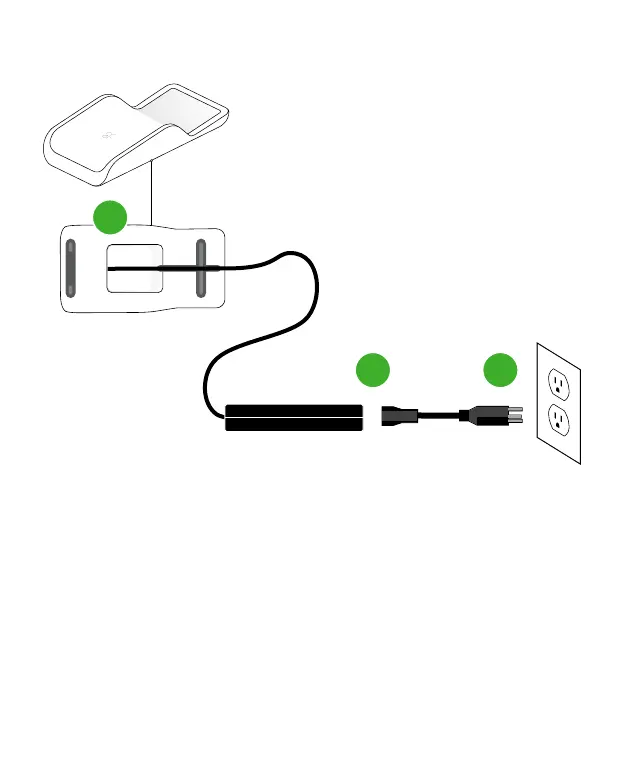Plug in last, to a grounded AC power outlet.
Brancher en dernier sur une prise de courant alternatif (CA) mise à la terre.
Im letzten Schritt in eine geerdete Steckdose einstecken.
Enchufar al último, a un tomacorriente de CA con conexión a tierra.
Per ultimo inserire in una presa elettrica con messa a terra.
Sluit als laatste aan, op een geaard wisselstroomstopcontact.
1
2 3