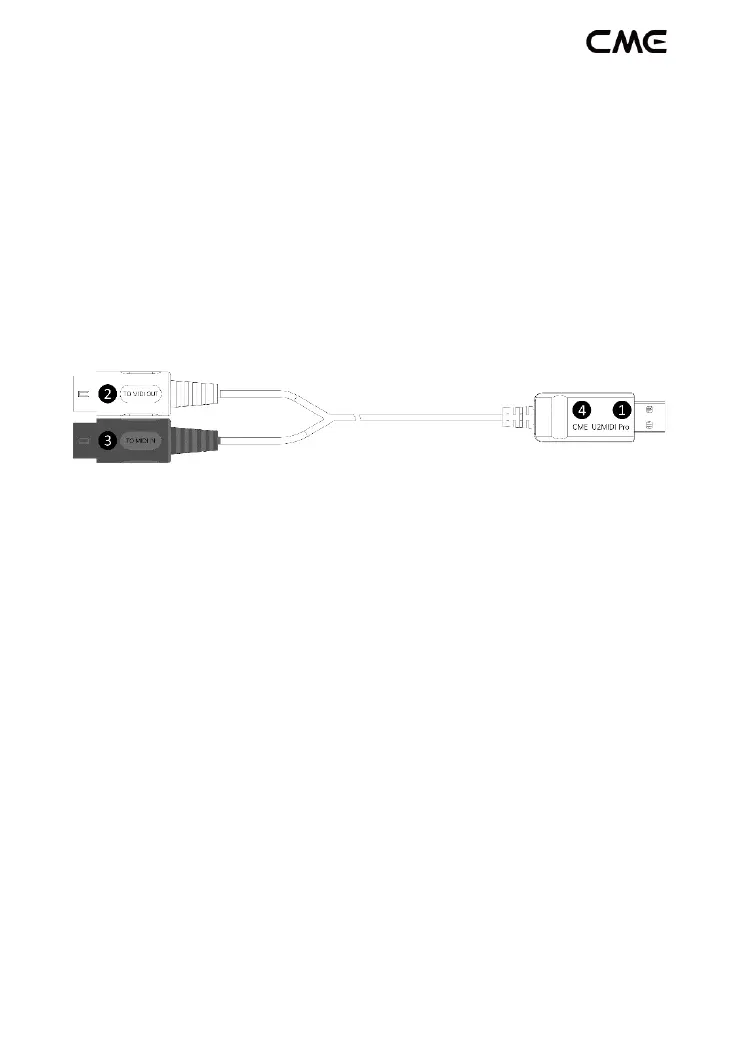4 / 15
sub-millisecond level. With the free “UxMIDI Tools” software
(developed by CME), you enable flexible routing and filter settings for
this interface. All settings will be automatically saved in the interface.
U2MIDI Pro connects to all MIDI products with standard MIDI
sockets, such as: synthesizers, MIDI controllers, MIDI interfaces,
keytars, electric wind instruments, v-accordions, electronic drums,
electric pianos, electronic portable keyboards, audio interfaces,
digital mixers, etc.
The U2MIDI Pro has one LED indicator on the USB plug. When
the power supply is normal, the green LED light will be lit. When there
is data transmission, the green LED light will flash.
1. USB MIDI Port
U2MIDI Pro has a USB-A connector for connecting to a
computer to transmit MIDI data.
- When used with a computer, connect the USB-A connector
of this interface to the USB-A socket of the computer to
start using it without installing any drivers. The computer's
USB port can power the U2MIDI Pro. In different operating
systems and versions, U2MIDI Pro may be displayed as a
different class device name, such as "U2MIDI Pro" or "USB
audio device", and the name will be followed by the the