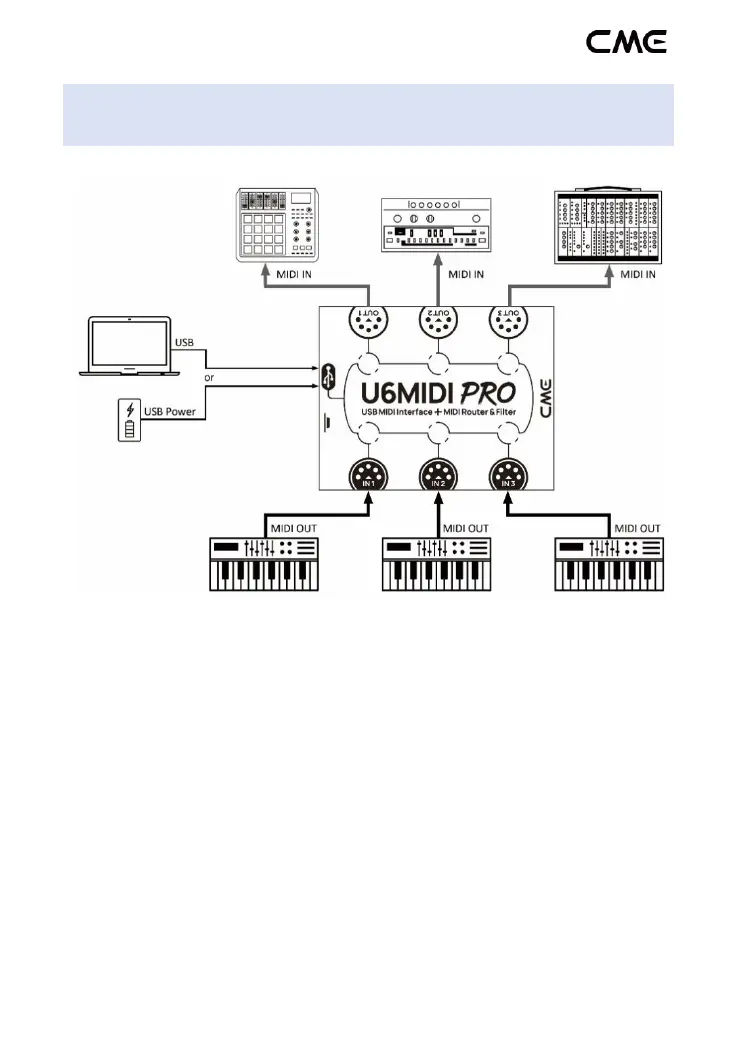7 / 16
CONNECTION
1. Use the provided USB cable to connect the U6MIDI Pro to the
computer or USB host device. Multiple U6MIDI Pros can be
connected to a computer via USB hub.
2. Use a MIDI cable to connect the MIDI IN port of the U6MIDI Pro
to the MIDI OUT or THRU of other MIDI devices, and connect the
MIDI OUT port of the U6MIDI Pro to the MIDI IN of other MIDI
devices.
3. When the power is on, the LED indicator of the U6MIDI Pro will
light up, and the computer will automatically detect the device.
Open the music software, set the MIDI input and output ports to
U6MIDI Pro on the MIDI settings page, and get started. See the