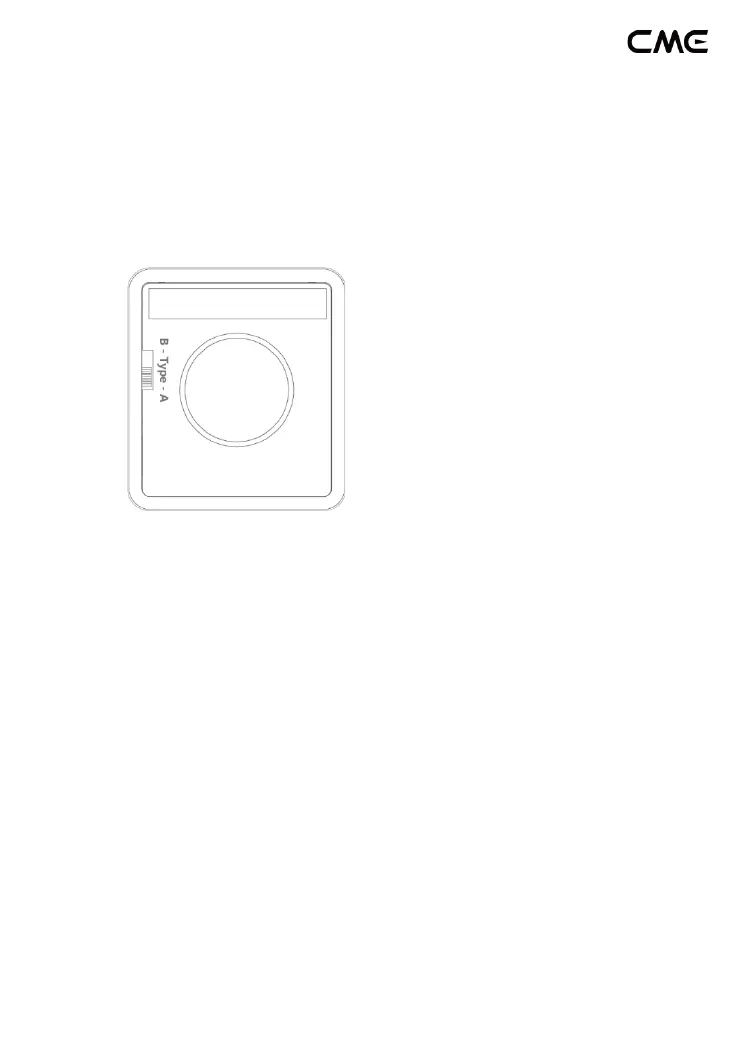5 / 17
- When the WIDI Jack is powered on, press and hold the button
for 3 seconds and then release it. The interface will be
manually set to “force peripheral” mode. If the WIDI Jack was
connected to other BLE MIDI devices, this connection will be
terminated by following this procedure.
The slide switch on the back of the WIDI Jack can be used to switch
the input polarity of the mini TRS jack to adapt to the two different
TRS MIDI cable specifications. Namely Type-A or Type-B (the
optional TRS cable from CME is Type-B). With this switch feature
WIDI Jack can be applied to most TRS MIDI specifications in the
market.
Note 1: To determine whether your MIDI device is Type-A or Type-B, please
check the manual of your MIDI device or consult the manufacturer.
Note 2: If you find that MIDI messages CANNOT be sent or received between
the WIDI Jack and the connected MIDI device, try changing this switch to a
mode that matches the polarity of the TRS MIDI cable.
There is a magnet inside the back of the WIDI jack, which can be
easily attached to the device with the magnet patch accessory.