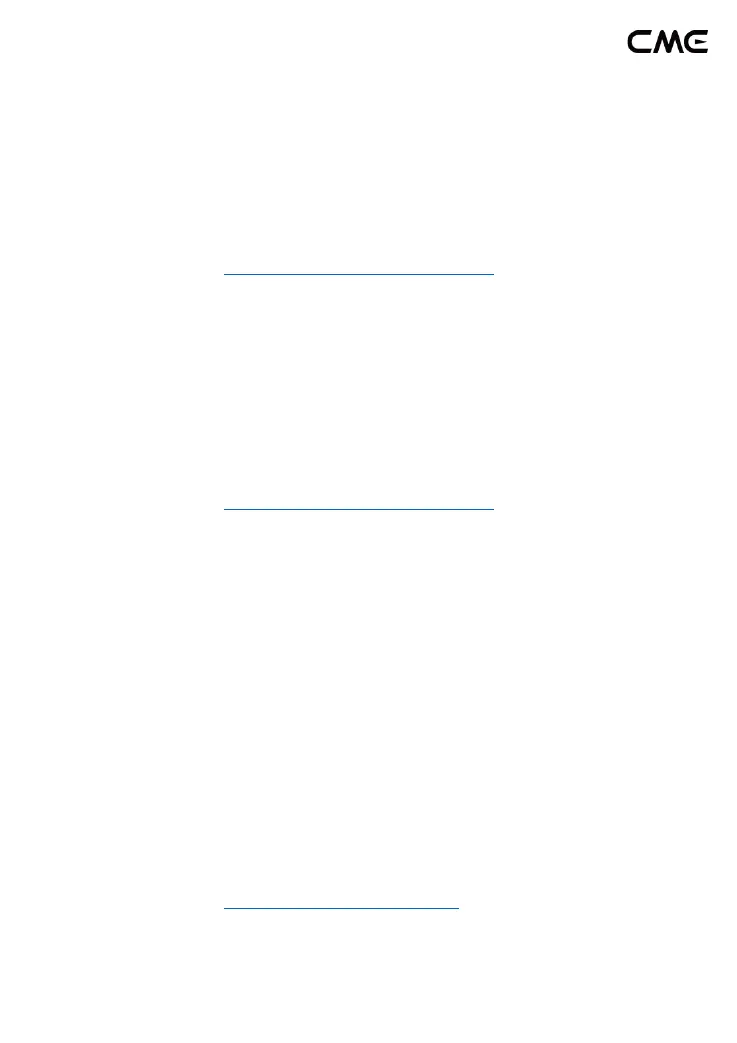8 / 17
Note 3: If the MIDI OUT socket of the MIDI device cannot provide 3.3v~5v
power supply, or you want to connect only the MIDI IN of the device, please
use a general USB Type-C cable to connect to a standard 5v USB power
supply.
⚫ Connect two WIDI Jacks
Video instruction: https://youtu.be/4QQlZ_J8GOY
1. Turn the power on of both MIDI devices equipped with WIDI Jack.
2. The two WIDI Jacks will be connected automatically, and the blue
LED will change from slow flashing to constant light (when MIDI
data is transmitting, the LED will flash accordingly).
⚫ Connect WIDI Jack with Bluetooth MIDI device
Video instruction: https://youtu.be/4SdHf6MmAhs
1. Turn on both the MIDI devices plugged with WIDI Jack as well as
the Bluetooth MIDI devices.
2. WIDI Jack will automatically connect with the built-in Bluetooth MIDI
module of the MIDI device, and the blue LED will change from slow
flashing to constant light (when MIDI data is transmitting, the LED
will flash accordingly).
Note: If WIDI Jack cannot automatically pair with another Bluetooth MIDI
device, it may be caused by a compatibility issue. Please contact CME through
BluetoothMIDI.com for technical support.
⚫ Connect WIDI Jack with macOS X
Video instruction: https://youtu.be/EieinyhPvjs
