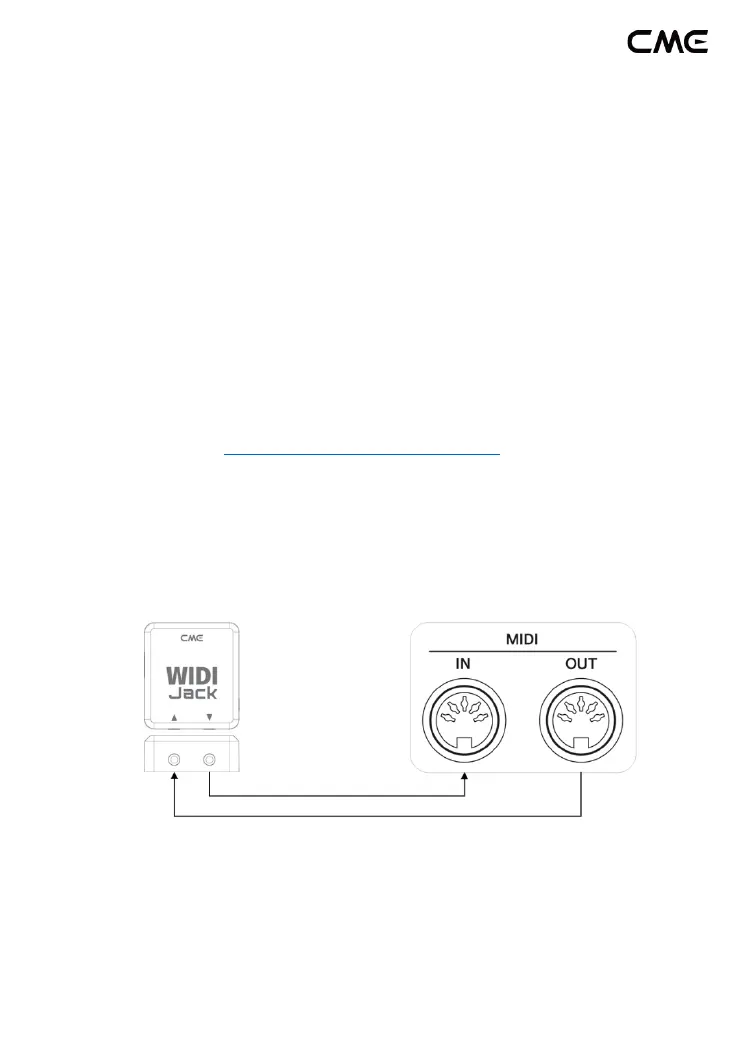7 / 17
Blue LED light stays on constantly: the device has been
successfully connected.
Blue LED flashes quickly: device is in central mode; the device is
connected and is receiving or sending MIDI messages.
Light blue (turquoise) LED: as in the central mode, the device has
been connected to other peripheral devices.
Green LED: The device is in firmware upgrader mode. Please use
the iOS or Android WIDI App to upgrade the firmware (Please find
the App download link on BluetoothMIDI.com).
⚫ Add WIDI Jack Bluetooth MIDI function for standard MIDI devices
Video instruction: https://youtu.be/MN4myXp544A
1. Plug the 2.5mm mini TRS Jack of the WIDI Jack optional cable into
the mini TRS Jack socket of the interface box.
2. Plug the other end of the WIDI Jack optional cable into the MIDI
OUT and MIDI IN sockets of the MIDI device.
Note 1: The above picture shows the connection of the 5-pin DIN MIDI socket,
and the connection method for other MIDI socket specifications is similar.
Note 2: If the MIDI device only has a MIDI OUT socket, there is no need to
connect the other cable.
