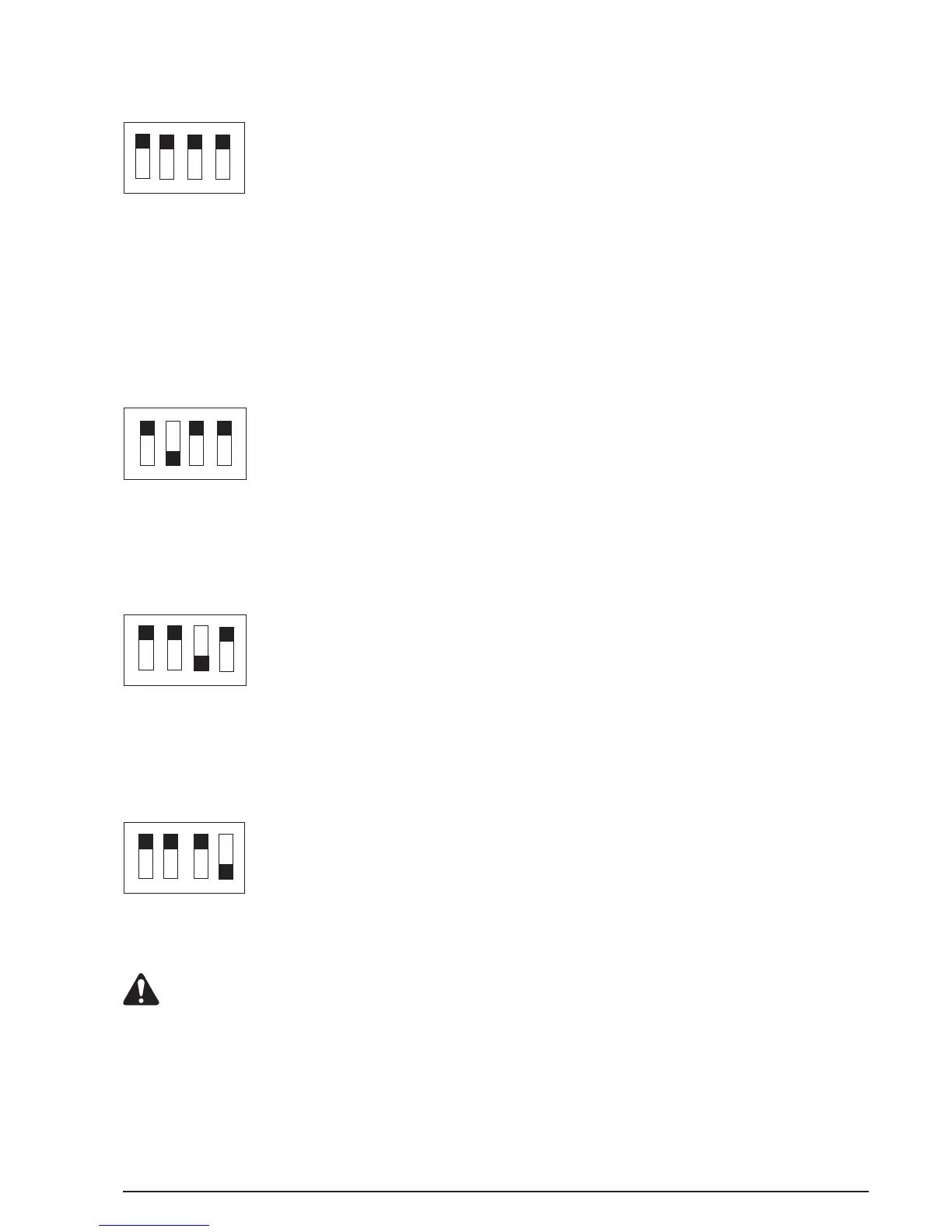10
ATTENTION ATTENTION
ATTENTION ATTENTION
ATTENTION
When programming the switches, take great care to prevent switch N° 2When programming the switches, take great care to prevent switch N° 2
When programming the switches, take great care to prevent switch N° 2When programming the switches, take great care to prevent switch N° 2
When programming the switches, take great care to prevent switch N° 2
from being accidentally set to the ON position. This would cancel the codesfrom being accidentally set to the ON position. This would cancel the codes
from being accidentally set to the ON position. This would cancel the codesfrom being accidentally set to the ON position. This would cancel the codes
from being accidentally set to the ON position. This would cancel the codes
of the radio controls from the memory of the module. If this happens, theof the radio controls from the memory of the module. If this happens, the
of the radio controls from the memory of the module. If this happens, theof the radio controls from the memory of the module. If this happens, the
of the radio controls from the memory of the module. If this happens, the
codes must be memorized again in compliance with the RADIO CONTROLcodes must be memorized again in compliance with the RADIO CONTROL
codes must be memorized again in compliance with the RADIO CONTROLcodes must be memorized again in compliance with the RADIO CONTROL
codes must be memorized again in compliance with the RADIO CONTROL
AUTO-LEARNING procedure described in this manual.AUTO-LEARNING procedure described in this manual.
AUTO-LEARNING procedure described in this manual.AUTO-LEARNING procedure described in this manual.
AUTO-LEARNING procedure described in this manual.
USE OF THE SWITCHESUSE OF THE SWITCHES
USE OF THE SWITCHESUSE OF THE SWITCHES
USE OF THE SWITCHES
1234
OFF
ON
1234
OFF
ON
1234
OFF
ON
1234
OFF
ON
For vehicles with electric locks (unlock and lock
commands lasting 1 sec.). Set switch 1 to the ON
position to obtain a command lasting 0.2 sec.
The BROWN/WHITE output is activated and should
be connected to the comfort control wire of the original
system in the vehicle. The output remains activated
until the button on the radio control is released.
Activation of the auto-learning procedure for new radio
controls.
For vehicles with comfort systems that operate by
lengthening the door locking command (the unlock and
lock commands last for as long as the button on the
radio control remains depressed).
For vehicles with locks of the pneumatic type (unlock
and lock commands lasting 4 sec.).
