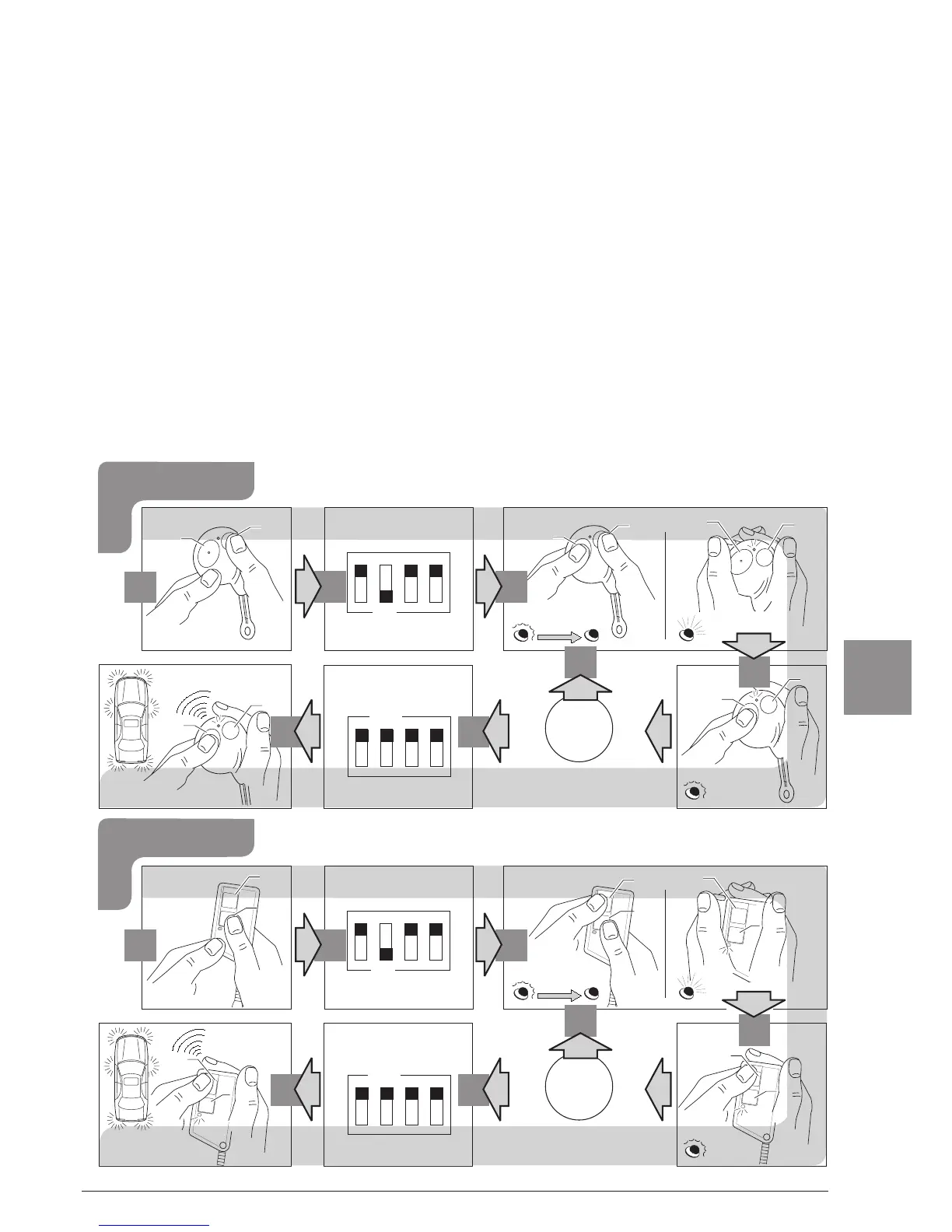11
RADIO CONTROL AUTO-LEARNING MODERADIO CONTROL AUTO-LEARNING MODE
RADIO CONTROL AUTO-LEARNING MODERADIO CONTROL AUTO-LEARNING MODE
RADIO CONTROL AUTO-LEARNING MODE
This module is supplied with two already matched radio controls.
Proceed in the following way if another radio control is required:
1.1.
1.1.
1. Press button “B” on the already programmed radio control to unlock the doors.
2.2.
2.2.
2. Set switch 2 on the module to the ON position.
3.3.
3.3.
3. Press both buttons on the radio control until the LED changes from flashing
to off. Release the buttons (the LED will remain permanently on).
4.4.
4.4.
4. Press button “A” on the radio control and make sure that the LED flashes.
The auto-learning procedure has now terminated.
5.5.
5.5.
5. Repeat the operations described in point N° 3 for the second radio control.
6.6.
6.6.
6. Set switch 2 back to the OFF position.
7.7.
7.7.
7. Press button “A” on the radio control again to make sure that the product
operates correctly.
GB
A
B
OK
7
1
2
34
OFF
6
A
B
1234
ON
2
A
B
3
A
B
A
B
1
4
5
mod. 7777
OK
7
1
2
34
OFF
6
1 234
ON
2 3
1
5
B
A
B
A
B
A
4
B
A
B
A
mod. 7727