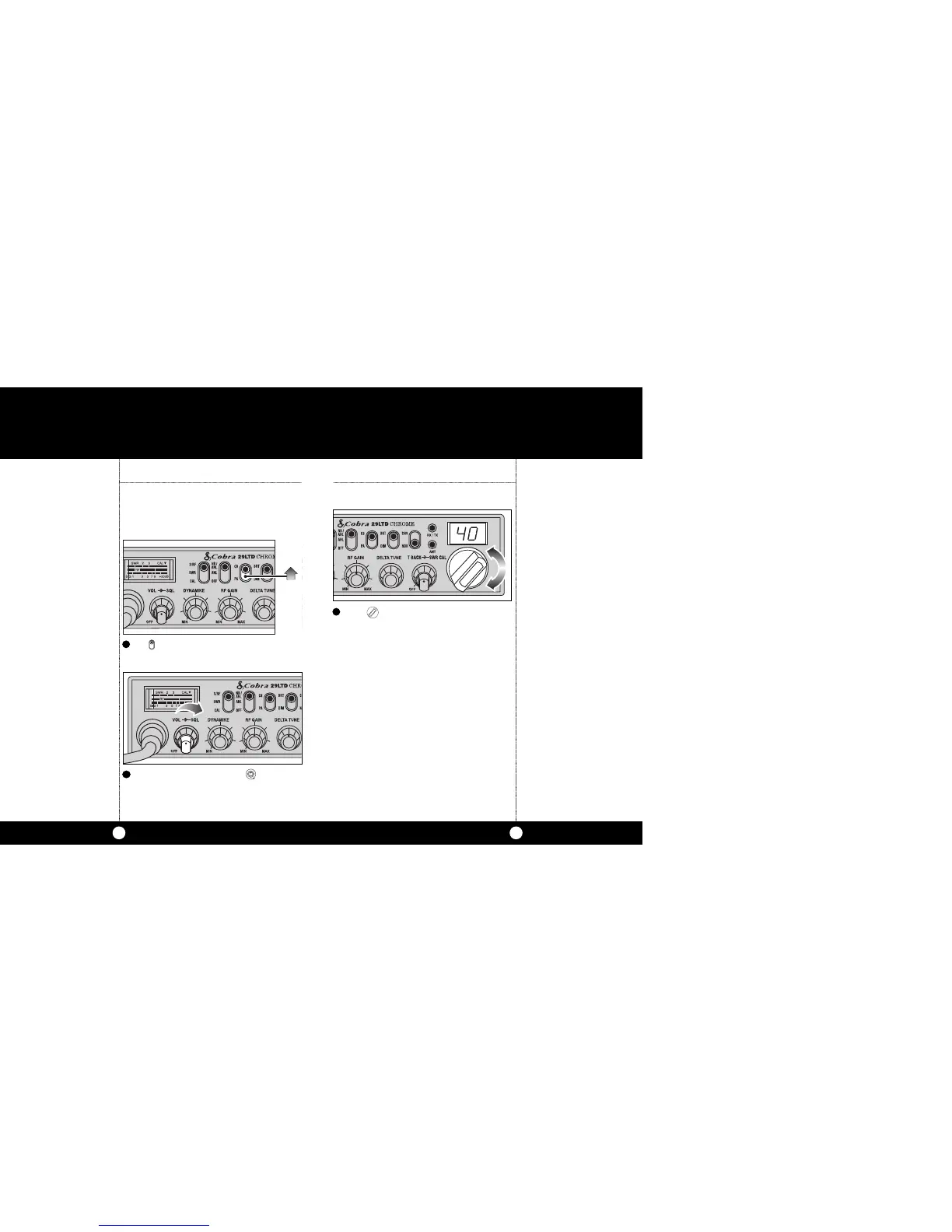The CB/PA button should be in the
CB position.
Operation
9
Operation
Turning On Setting Channel
Selector
8
Turning On
Make sure the power cord, antenna and
microphone are connected to their proper
connectors before starting.
Setting Channel Selector
2
1
Rotate the On/Off Volume knob clockwise to
a normal listening level.
Select one of forty channels and adjust
volume.The selected channel is indicated by
the LED readout directly above the channel
selector knob
1
