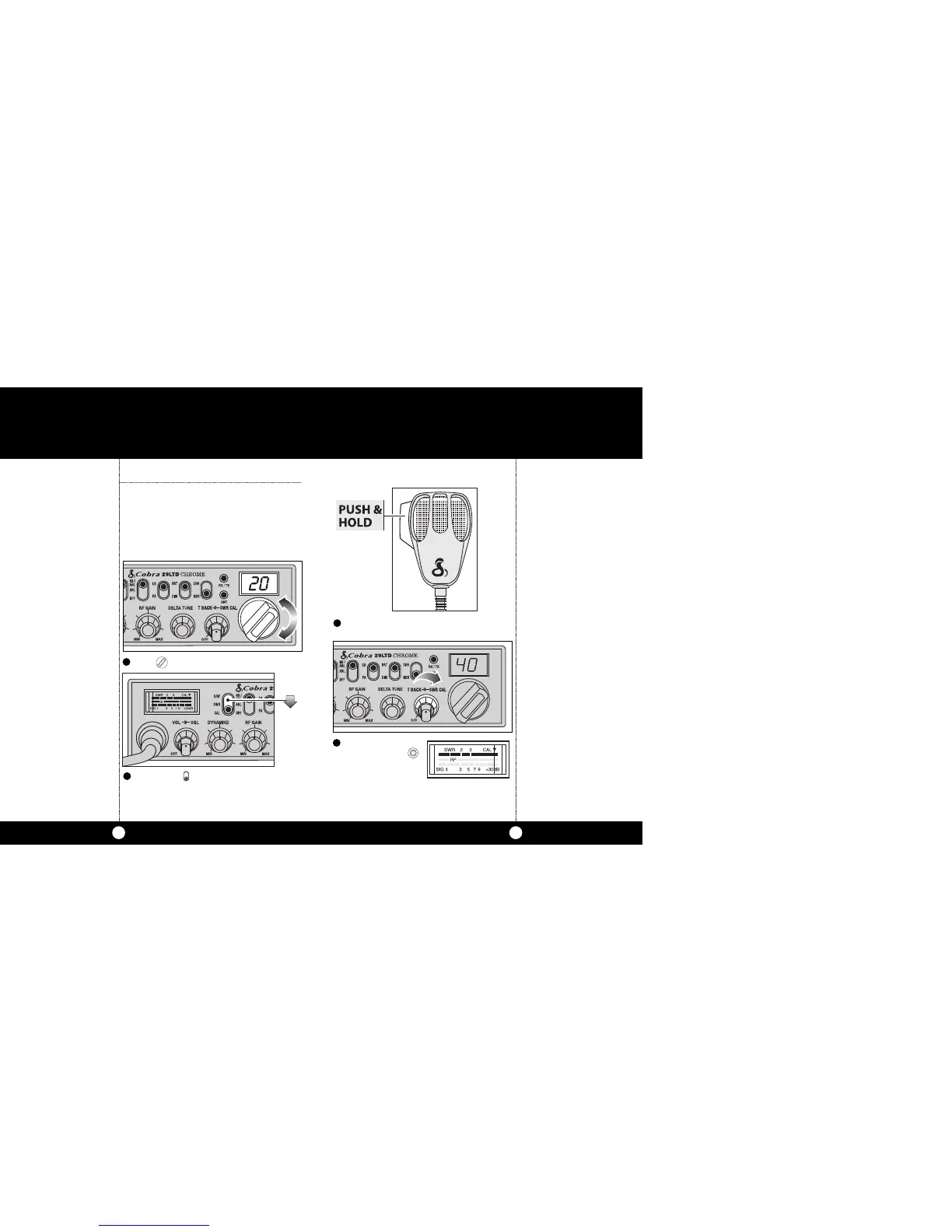Operation
Operation
Calibrate For
SWR (Standing
Wave Ratio)
1110
Note
Antenna Indicator LED
will illuminate when TX if
SWR is high.
Note
Calibration must be made in an
open area (never in a garage).
Vehicle doors must be closed.
No one should be standing near
the antenna. (See your antenna
directions for more complete
information).
continued
Switch to the CAL position.
2
1
Calibrate for SWR (Standing Wave Ratio)
SWR calibration is done to properly adjust the
length of the antenna and to monitor the quality
of the coaxial cable and all RF connections.
This calibration is critical in order to achieve
optimum performance.
Select channel 20.
Push and hold mic button.
3
While holding mic
button adjust the
SWR CAL knob so the
meter needle swings
to the CAL ▼ mark on
the meter (located on the right).
4
