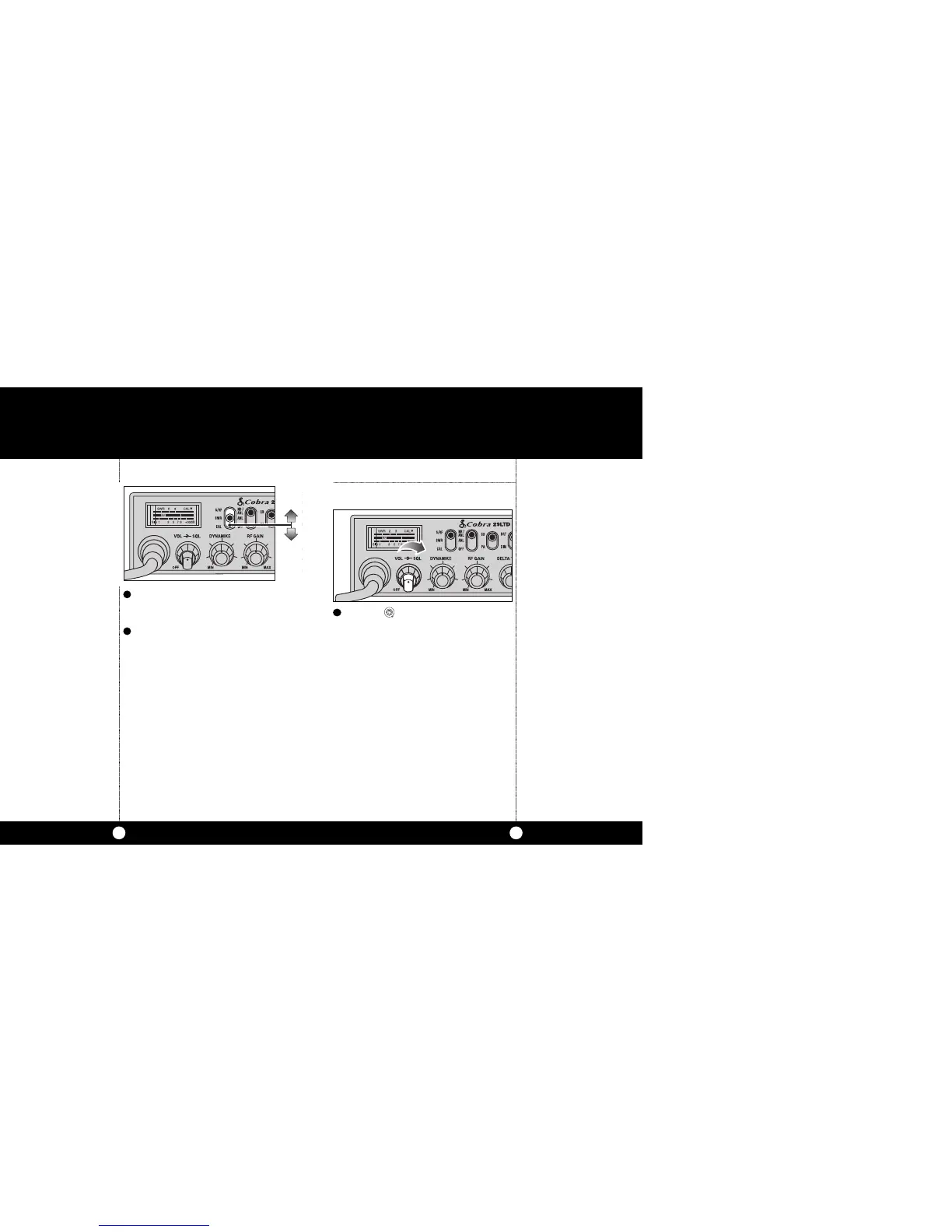Operation
13
Operation
12
Note
The reading will be slightly
higher on Channels 1 and 40
compared to Channel 20.
Note
When switched to SWR position
the meter needle should ideally
be as far to the left as possible.
Anything over 3 is not
acceptable.The antenna
indicator will light. A slight
antenna height adjustment
(higher or lower) may be
required.Repeat relcalibration
steps.
Repeat the same steps two through five
on Channel 1 and 40. This will check SWR for
all channels.
6
While still holding down the mic button, set
the S/RF SWR CAL switch to the SWR position,
to read the SWR reading.
5
Rotate the On/Off Volume knob clockwise
the green RX/TX LED will be illuminated.
To Receive
1
To Receive
