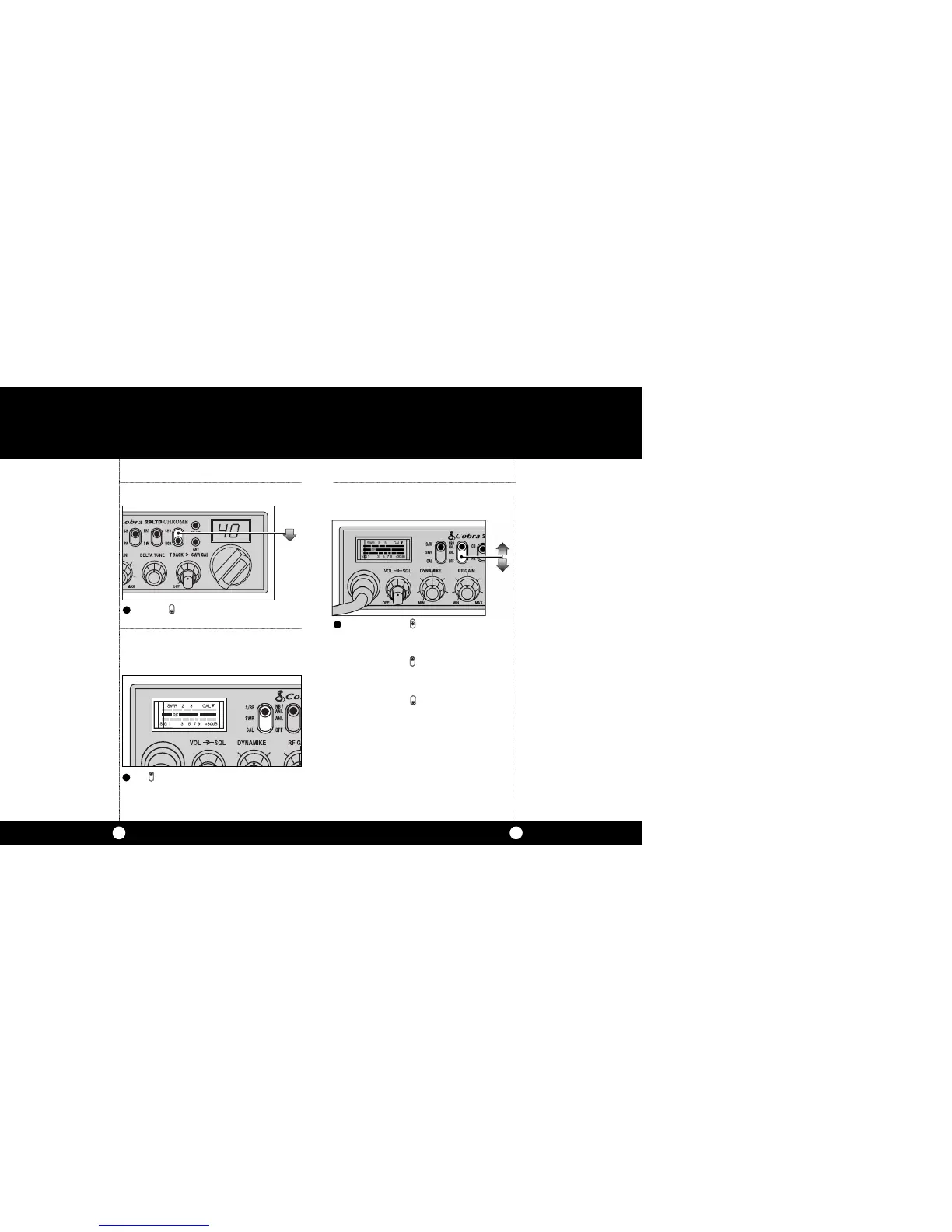The S/RF-SWR-CAL switch must be in the
S/RF position to read the meter.
Operation
15
Operation
14
1
S-Meter
S-Meter
Swings proportionately to strength of incoming
signal when receiving.
Switch to NOR to select desired channel.
1
Selecting A
Channel
Selecting A Channel
NB-ANL/ANL/
OFF (Noise
Blanker/
Automatic
Noise Limiter)
Switch
Note
The RF noise blanker is very
effective in reducing repetitive
noises such as ignition
interference.
When switched to ANL the Automatic Noise
Limiter is activated.This helps reduce noise
created by the vehicle’s electronics.
When switched to NB/ANL position the RF
Noise Blanker is also activated, providing
increased noise filtration.
When switched to OFF position all noise
filtration will be turned off.
NB-ANL/ANL/OFF (Noise
Blanker/Automatic Noise Limiter) Switch
1
