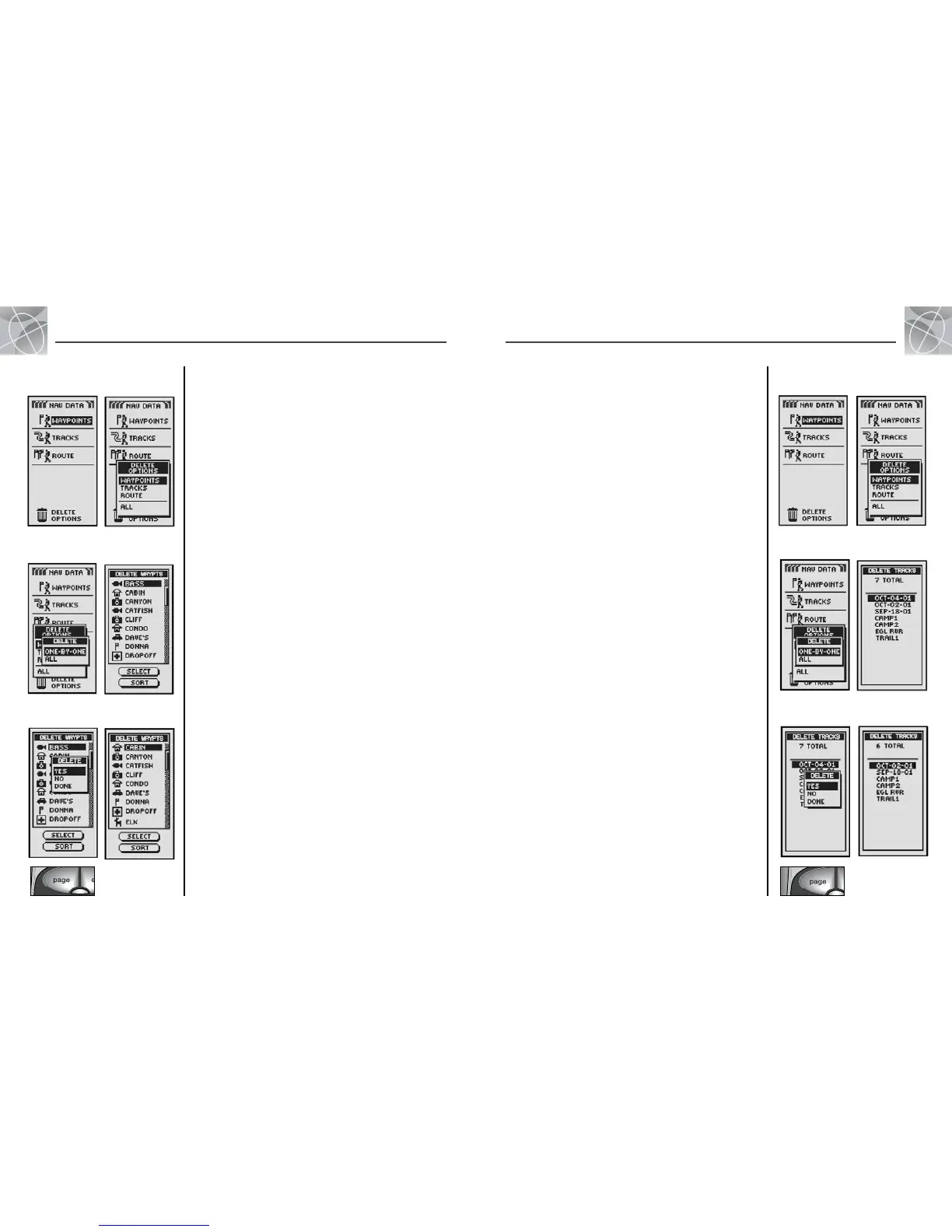28
2.4
NAV DATA PAGE
2.4
NAV DATA PAGE
27
Delete Options: Individual Waypoints
Delete Options: Individual Tracks
Deleting Individual Tracks
To delete selected tracks one at a time:
1. From the Nav Data page, highlight using the ZOOM IN/OUT button and
select DELETE OPTIONS by pressing the ENTER button . The Delete
Options menu appears .
2. Highlight and select TRACKS . The Delete menu appears .
3. Highlight and select ONE-BY-ONE .Alist of all saved tracks appears .
4. Highlight and select the track you wish to delete . A Delete
Confirmation menu appears .
5. Highlight and select YES and the list of all tracks will appear with the
selected track deleted . Highlight and select NO to return to the
tracks list . Highlight and select DONE to return to the main Nav
Data Page .
Repeat steps 4 and 5 to delete other tracks.
6. When you have finished deleting, press the PAGE button to return to the
main Nav Data page .
Delete
Track
Access
Delete Menu
Select Deletion
Method
Highlight
Track
Confirm
Deletion
View Revised
Tracks List
Return to Nav
Data Page
Delete a
Waypoint
Access
Delete Menu
Deleting Individual Waypoints
To delete selected waypoints one at a time:
1. From the Nav Data page, highlight using the ZOOM IN/OUT button and
select DELETE OPTIONS by pressing the ENTER button . The Delete
Options menu appears .
2. Highlight and select WAYPOINTS . The Delete menu appears .
3. Highlight and select ONE-BY-ONE . A list of all waypoints currently
stored appears . You can sort or search the list (see “Sort” and
“Search,” page 16).
4. Highlight and select SELECT. The first waypoint is highlighted .
5. Highlight the waypoint you wish to delete . A Delete Confirmation
menu appears .
6. Highlight and select YES and the list of all waypoints appears with
the selected waypoint deleted . Highlight and select NO to return
to the list of all waypoints currently stored . Highlight and select
DONE to return to the main Nav Data Page .
Repeat steps 5 and 6 to delete other waypoints.
7. When you have finished deleting, press the PAGE button to return to the
main Nav Data page .
Choose Delete
Method
Highlight
Waypoints
Confirm
Deletion
View Revised
Waypoints List
Return to Nav
Data Page
