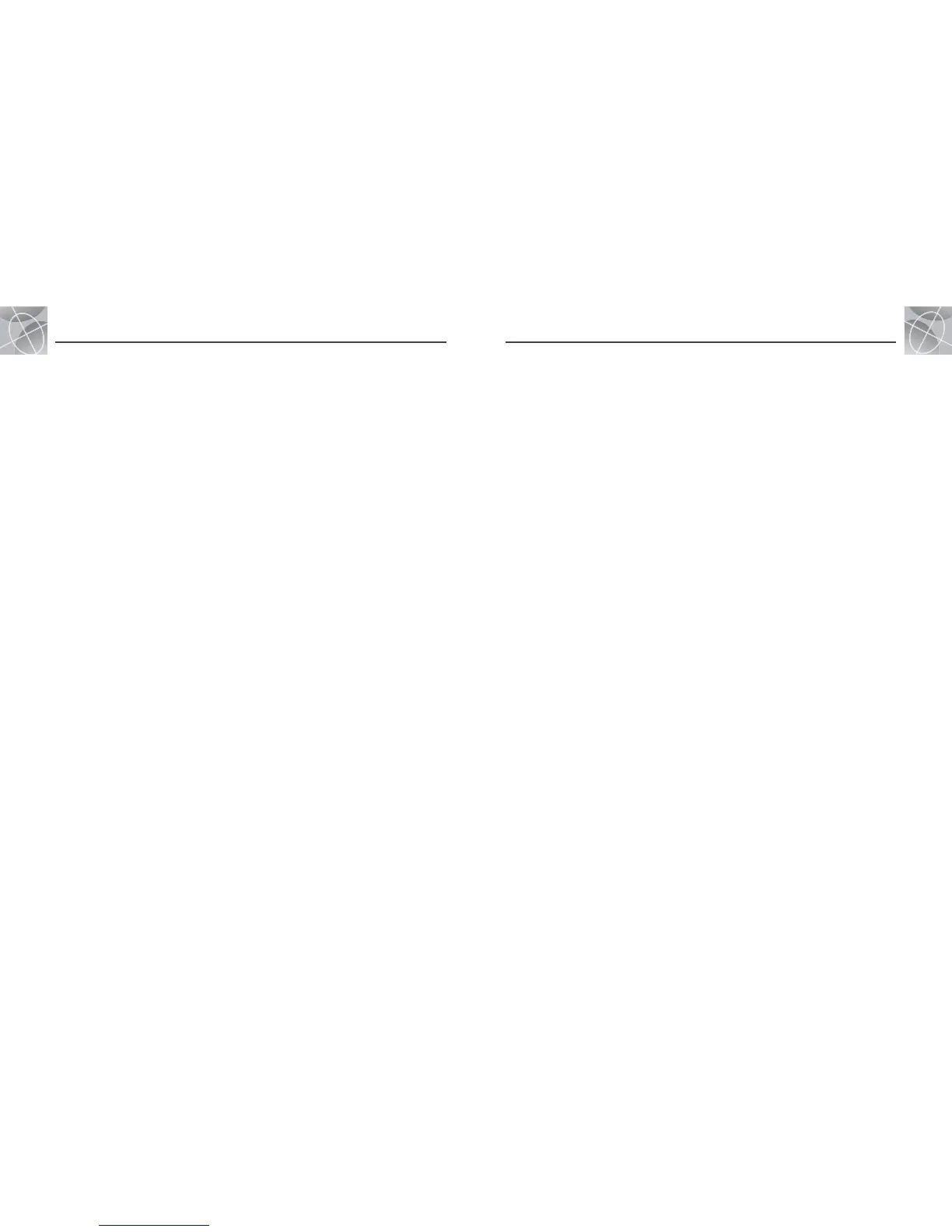46
7
INDEX
7
INDEX
45
A
About Option................................31
Accessories...................................47
Accuracy........................4, 9, 12, 14
Adjusting the Display...............31, 34
Advanced Options ..............31, 37-38
Alerts ..........................................39
Average Speed...............4, 9, 12, 14
Auto Zoom Option.........................10
B
Backlight...............A2, 4, 31, 32, 34
Basic Operation............................5-7
Batteries .....................5, 32, 39, 43
Battery Save Mode.............6, 31, 38
Bearing...................4, 9, 11, 12, 14
Buttons
Enter....................................A2, 6
Page....................................A2, 5
Power..................................A2, 5
Zoom In/Out........................A2, 5
C
Cautions and Warnings ............A1, 39
Clock Format .........................31, 35
Compass ..................11, 31, 37, 38
Contrast ................................31, 34
Course.........................................11
Create New Route .............21, 22-23
Customer Service..............A1, 44, 47
D
Data Fields Descriptions...................4
Date.......................4, 9, 12, 14, 32
Daylight Saving Time ..............31, 36
Default Option
Gauges ....................................12
Map ..........................................9
System ....................................32
Trip..........................................14
Delete All Data Option...................26
Delete Options ........................26-28
Delete Route..........................21, 26
Deleting Individual Tracks.........26, 28
Deleting Individual Waypoints...26, 27
Destination....................4, 9, 12, 14
Details Option
Map .......................................10
Route .....................................21
Display Option........................31, 34
Dutch Manual...............................A1
E
Editing Text..................................29
Edit Option, Route .......................21
Elevation.......................4, 9, 12, 14
Enter Button ...........................A2, 6
Errors..........................................41
ETA...............................4, 9, 12, 14
F
Factory Service.............................44
FCC Compliance Statement............ A1
Features ......................................A3
Five Main Pages.............................8
Font Size Option, Trip Meter...........13
French Manual..............................A1
Full Map........................................9
G
Gauges Data Option......................12
Gauges Defaults ...........................12
Gauges Page.......................8, 11-12
General Information...........2-4, 40-41
German Manual............................A1
GoTo.................................1, 16, 18
GPS Components .........................2-3
GPS Mode .............................31, 33
GPS Off.......................8, 31, 33, 41
GPS On...........................31, 33, 41
H
Hiker Icons ..................................15
I
Important Information....................A1
Inserting a Waypoint into
a Route........................21, 23, 24
Installing Batteries ..........................5
Interference .................................41
Italian Manual ..............................A1
L
Language ..............................31, 36
Location........................4, 9, 12, 14
Location Screen......................31, 33
Log Option, Tracks ........................19
Lost Satellites ....................8, 39, 41
Low Battery...........................32, 39
M
Maintenance ..............................44
Map Data Option ..........................9
Map Datum .....................31, 37, 42
Map defaults................................10
Map detail Option.........................10
Map Display...................................9
Map Orientation .............................9
Map Page.............................8, 9-10
Max Speed....................4, 9, 12, 14
N
Nav Data Page ....................8, 15-30
Navigate Option
Waypoints..........................16, 18
GoTo..................................16, 18
Track .................................19, 20
Route ................................21, 25
Navigation.................................1, 7
New Option
Route............................21, 22-23
Waypoints..........................16, 17
North Reference ...............31, 38, 42
North Up .......................................9
O
Odometer......................4, 9, 12, 14
Order Form..................................48
Orientation Option ..........................9
P
Page Button.............................A2, 5
Pointer Options.............................11
Portuguese Manual .......................A1
Position Format......................31, 38
Power...........................4, 9, 12, 14
Power Button.......................A2, 5, 6
Power On/Off ...............................6
Powersaver Mode...............6, 31, 33
R
Reset Option, Trip Meter ................13
Remove Waypoint from Route..21, 23
Route...........................7, 21-25, 26
S
Satellites...............8, 31, 33, 39, 41
Search Option, Waypoints........16, 30
Select Option
Track .......................................19
Waypoint ................................16
Service........................................44
Set Data Option
Map ..........................................9
Gauges ....................................12
Trip..........................................14
Settings Option ................31, 35, 36
Sort Option, Waypoints............16, 30
Sort & Search........................16, 30
Sounds..................................31, 36
Spanish Manual............................A1
Specifications ...............................43
Speed...........................4, 9, 12, 14
Status Bar ...................................32
Stop Navigation
Map ........................................10
Gauges ....................................12
Trip..........................................14
Stop Receiving.............8, 33, 39, 41
Summer Time ........................31, 36
Swedish Manual ...........................A1
System Page .....................8, 31--38
T
Time.......................4, 9, 12, 14, 32
Time Zones................31, 35, 36, 40
Track......................7, 19-20, 26, 28
Track Log ..............................19, 39
Track Up........................................9
Trip Meter......................................7
Trip Meter Data Options.................14
Trip Meter Defaults........................14
Trip Meter Page ...................8, 13-14
Trip Odometer................4, 9, 12, 14
Trip Time.......................4, 9, 12, 14
U
Units of Measurement.............31, 36
Using the Advanced Screen .......37-38
Using the Settings Screen .........35-36
W
WAAS ...................................31, 42
Warnings and Cautions ............A1, 39
Warranty .....................................47
Waypoint Shortcut..............6, 16, 17
Waypoints ..............7, 15-18, 26, 27
WGS 84......................................37
Winter Time.................................36
Z
Zoom In/Out Button .................A2, 5
Zoom Option................................10
