8
Panning and Special Accessing
Features
Whenever you are viewing the Map page, you can
“pan” to see any portion of a map image that is
beyond the left, right, top, or bottom edge of the
screen. You can also access Nav Data functions
directly from the Map page.
To pan:
1. From the Map page push the JOYSTICK in any
direction to enter panning mode. An arrow-
shaped cursor will appear.
2. Move the cursor in any direction by pushing the
JOYSTICK left, right, up or down. When the
cursor reaches an edge of the map image, the
image will "pan" in that direction.
3. Press the PAGE button to exit panning mode.
To access Nav Data functions from the Map page:
1. Enter panning mode as described in 1 and 2
above.
2. Move the cursor in any direction by pushing the
JOYSTICK left, right, up or down to highlight an
item.
3. Press the ENTER button for detail information
on cities/towns, waypoints or POIs.
Refer to your GPS 500 User’s Manual for detailed
directions on accessing and exiting waypoint, track,
route, point of interest, or city data.
Access Nav Data
Stop Navigation
Panning Mode
Joystick
PANNING and ACCESSING
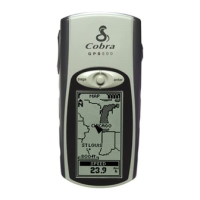
