7
Cities/Towns and
Points of Interest
With optional computer software and
interface cable, you can connect your
GPS 500 to a computer mapping database
to access the coordinates for points of
interest. Once stored in memory, these
points of interest can be used as waypoints
for navigation.
To show the navigational path to a
city/town or POI:
1. From the Nav Data page , highlight
and select CITIES or POI to display the
CITIES or POI screen.
2. Highlight and select SELECT. Highlight
and select the city/town or POI
you want to GoTo. Details for the
selected city/town or POI
appears.
3. Highlight and select GOTO to navigate
to your selected city/town or POI.
4. This will bring up the Map page showing
you the direction of travel to the
selected city/town or POI .
Highlight
City
Nav Data
Page
Select GOTO
City
Highlight
POI
Navigation On
Map Page
Select GOTO
POI
CITIES / TOWNS
POINTS OF INTEREST
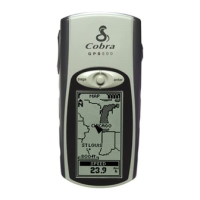
