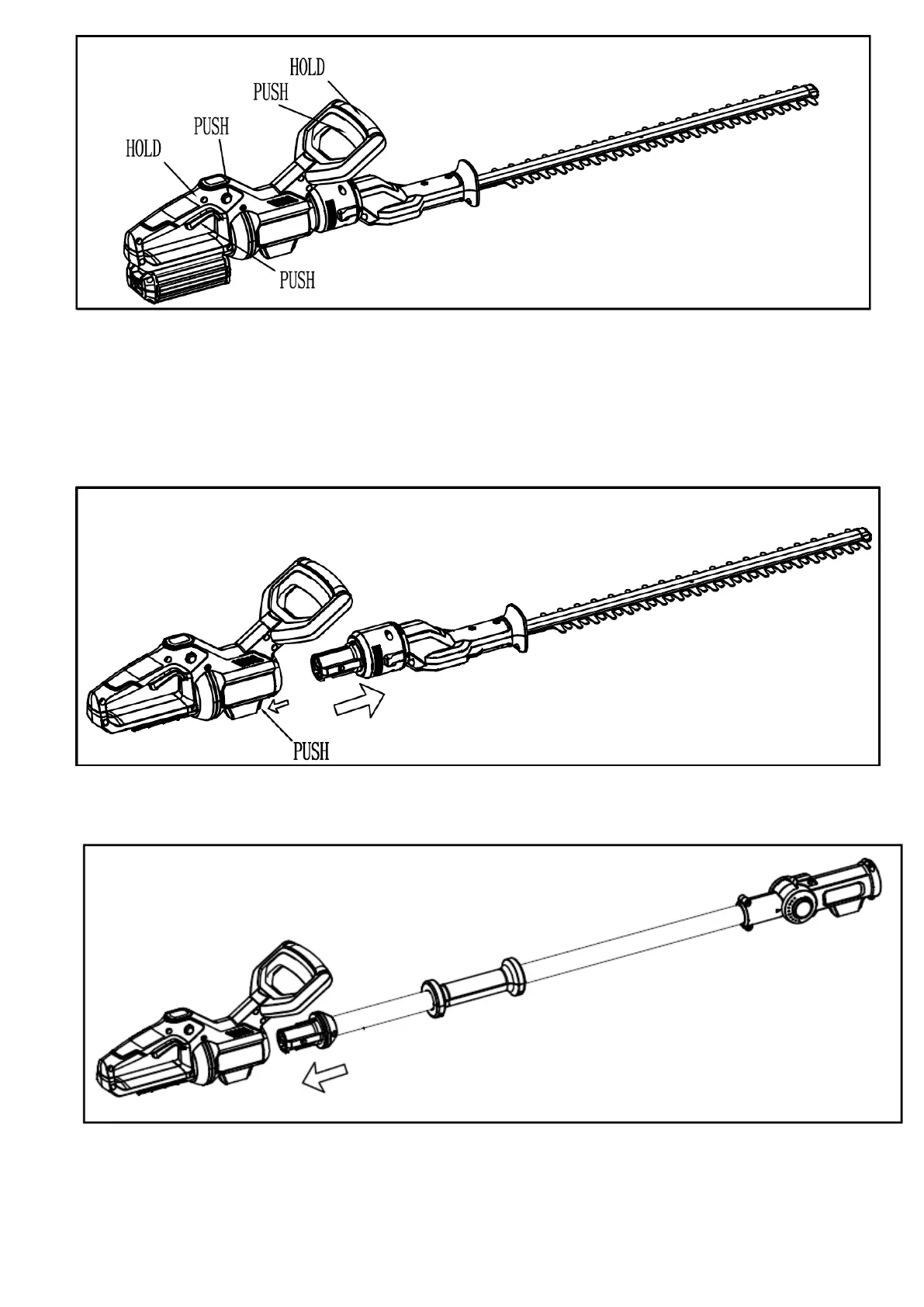11
To start the cutting blades operating, press the
lock button followed the trigger and then engage
the front trigger (D-shaped). Release either
triggers to stop the blades.
5.3 ATTACHING THE LONG REACH
HEDGE TRIMMER
Remove the hedge trimmer from the handle
assembly. Push the release button and carefully
pull the hedge trimmer out of the assembly.
Push the long reach attachment shaft into the
handle. Check the shaft is securely locked.
Wear gloves and do not touch the blades.
