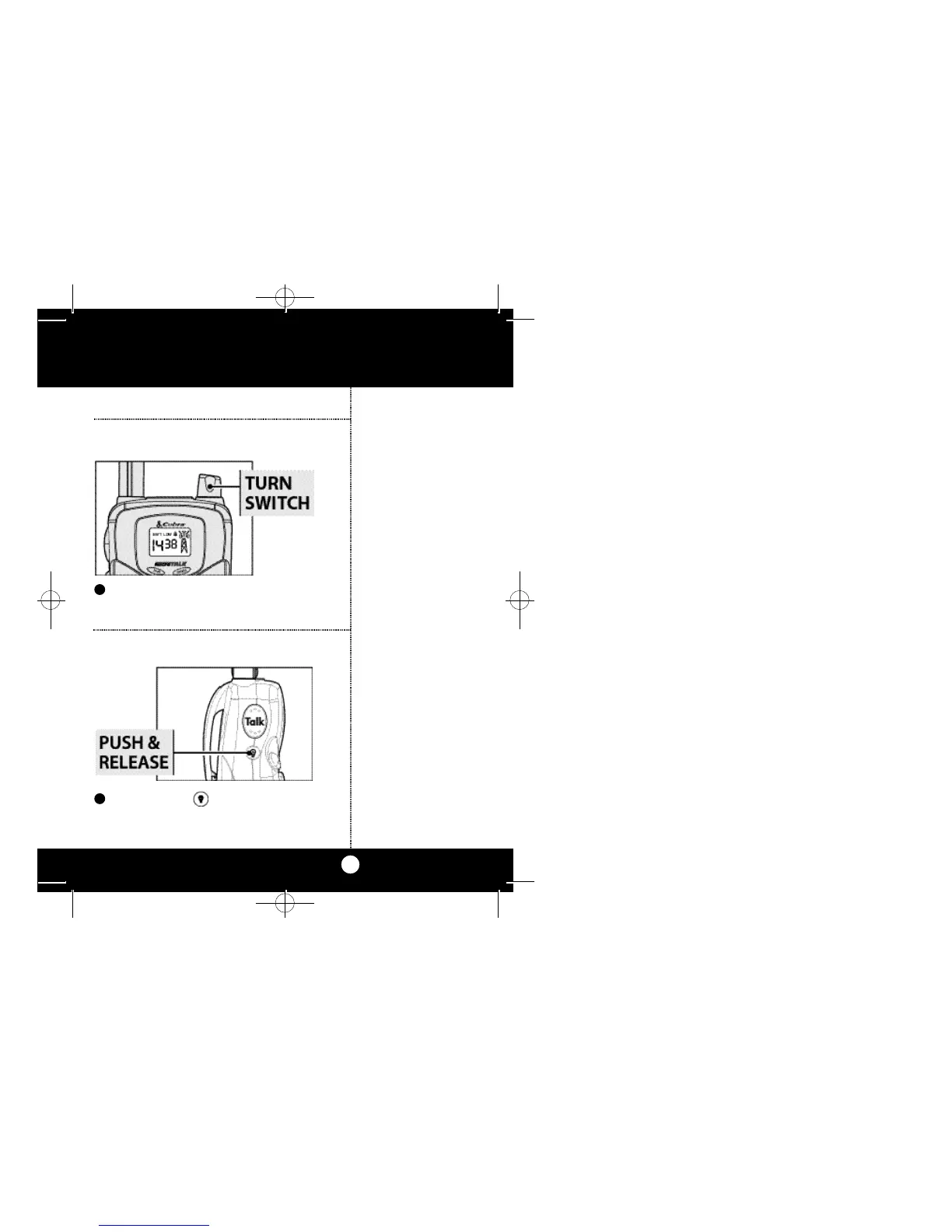Turn the On/Off/Volume switch. An audible
“tone”will indicate the unit is on.
Operation
3
Turning On Your microTALK
Note
Whenever the unit is on
you can receive communi-
cations.
Turning
On Your
microTALK
Illuminating the Display
Illuminating
the Display
1
1
Push and release LIGHT/MAX RANGE
button to illuminate display for ten seconds.
FRS_225 3/2/01 3:23 PM Page 3