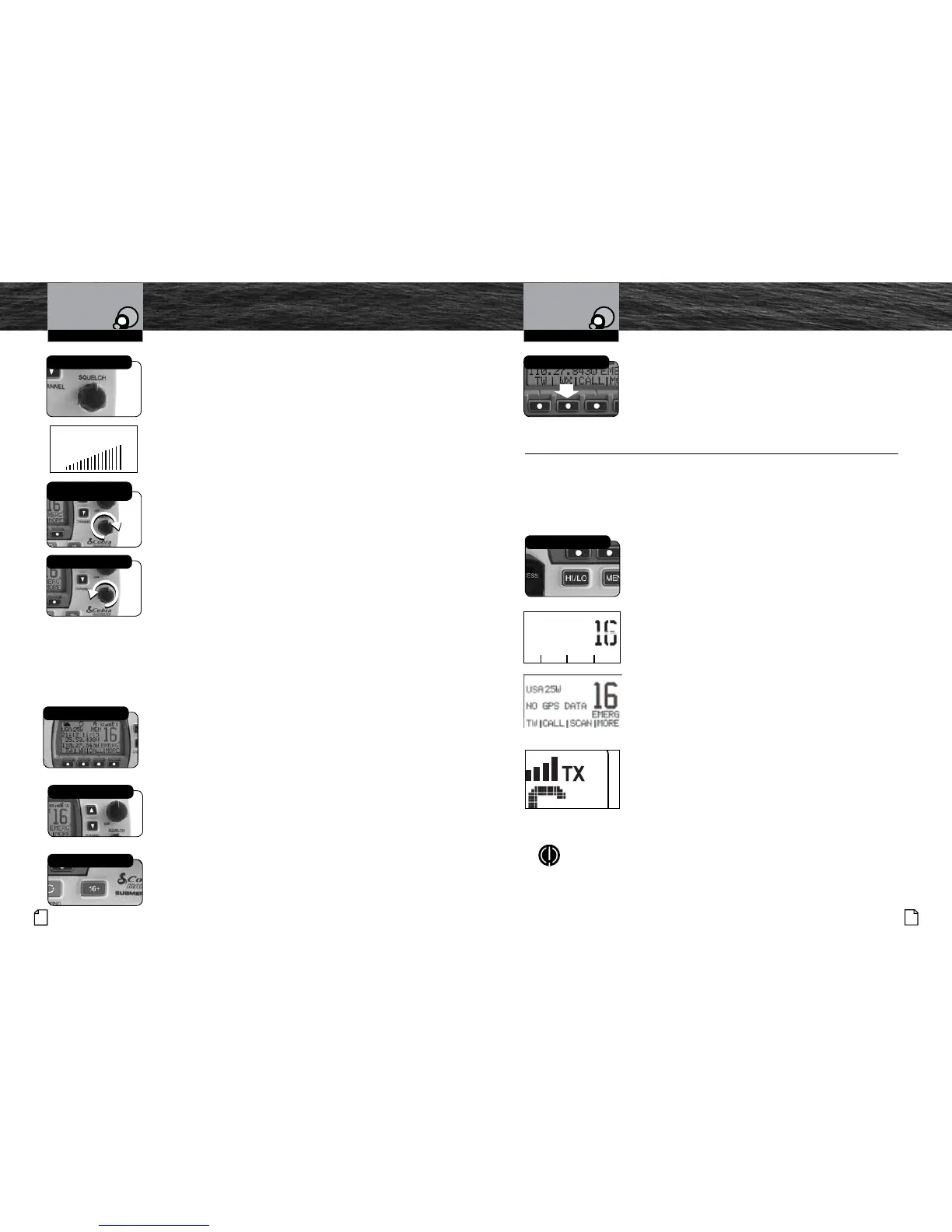To Squelch Your Radio:
1. With the Squelch knob turned fully counter-clockwise, turn
the On-Off/Volume knob clockwise until you hear
a hissing (noise) sound.
2. Turn the Squelch knob clockwise until the hissing
sound stops.
Turning the Squelch knob further clockwise (higher barrier)
will filter weak and medium strength signals until only the
strongest signal can get through at the highest squelch
setting. The Squelch bar graph will be shown to indicate
the Squelch setting. 2 seconds after finishing the Squelch
adjustment, the radio will return to the Standby mode.
To Receive Weaker Signals:
1. Turn the Squelch knob counterclockwise (lower barrier).
If the squelch is set so that you can hear a continuous hissing
sound, the memory scan and tri-watch functions will be blocked.
Standby And Receive
Standby mode is the usual mode for the radio whenever it is
turned On.
From Standby Mode, You Can:
n
Change your radio’s settings using set-up routines.
n
Receive messages on the current channel as well
as DSC messages.
n
Listen and Receive NOAA alerts if Weather Alert mode is
turned On.
n
Switch to Transmit mode using the Talk button.
While the radio is in Standby mode, the Receive mode is
entered whenever a strong enough signal to break squelch
is sent to the radio. You will hear the message through
whichever speakers are connected to the radio.
To Change The Channel You Are Listening To,
You Can Choose One Of The Following:
a. Press the Up/Down buttons. This will take you to
the next higher or lower VHF channel. For rapid
advance, press and hold the Up or Down button.
b. Press the Channel 16/9 button. This will take
you to Channel 16 with one (1) press and to Channel 9
with a second press. Additional presses will toggle between
Channels 16 and 9 and the current user selected channel.
Nothing Comes Close to a Cobra
®
27
26
English
c. To listen to the Weather Radio press the WX (Weather)
soft key. This will activate the weather radio mode. When
in the Weather mode, the Up/Down buttons will change
the weather channel.
d. Press and release the Back softkey to return the radio to
Standby Mode.
HI/LO Transmit Setting
•
Transmit Power Output
Your radio can Transmit selectively at one (1) or 25 watts of power. Cobra
®
suggests
you maintain the low power setting for short-range communications and to avoid
overpowering nearby stations with your signal. Use the high power setting for long-range
communications or when you do not receive a response to a signal sent at one (1) watt.
To Toggle Between The High And Low Power Modes:
1. Press the High/Low Power button. The LCD will show
which mode is in effect.
Some channels are restricted to use at a maximum of one
(1) watt. Your radio will automatically set the power to Low
Power mode when you select those channels.
While using the U.S.A. channel map, if, in an emergency,
you need to increase the output power on Channel 13 and
Channel 67 for your signal to be heard, you can override the
Low Power mode by pressing and holding the High/ Low
Power button.
Transmit a Message
1. Check to see that your unit is set to a proper channel for
the type of message you plan to send.
2. Toggle to the low power setting.
3.
With the microphone about two (2) inches [five (5) cm]
from your mouth, press and hold the Talk button and speak
into the microphone. Transmit will be indicated on the LCD.
4.
Release the Talk button when you are finished speaking. Your
unit can only operate in either the Transmit or the Receive
mode at any given time. You will not hear the response to
your message unless the Talk button is released.
NOTE
If the Talk button is held down for five (5) minutes, the radio will
automatically cease transmitting to prevent unwanted signal generation.
As soon as the Talk button is released, it can be pressed again to
resume transmission.
Weather ButtonSquelch Knob
Lower Barrier
Standby Mode
Getting Started
Getting Started
Operating Your Radio Operating Your Radio
Turn Till Hissing
Sound Stops
Up/Down Buttons
Channel 16/9 Button
Squelch
High/Low Power Button
TW CALL SCAN more
emerg
no gps Data
1WUSA
