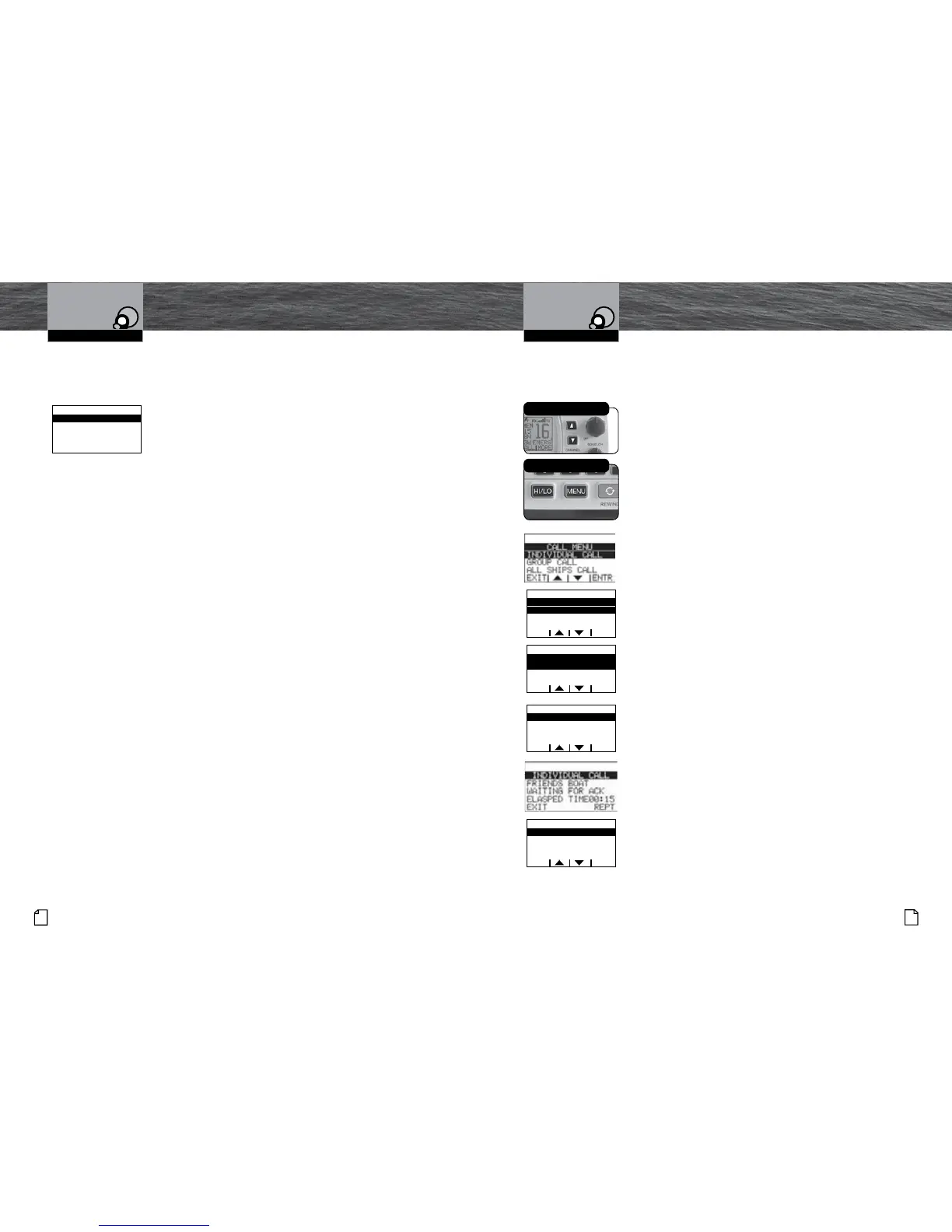Advanced Operation
Nothing Comes Close to a Cobra
®
55
54
English
Advanced Operation
Operating Your Radio Operating Your Radio
Receiving An All Ships Call
All Ships calls received from stations within range of the radio sound the Distress
alarm and switch the radio to Channel 16.
When An All Ships Call Is Heard:
1. Press any button to turn Off the alarm.
2. Read and write down the MMSI of the vessel sending
the call as well as the date and time of the call.
3. Listen to the incoming voice message on the channel the
radio selects for the incoming All Ships call.
Sending A Geographical Call
This radio does not send Geographical calls. Only large ships and shore stations
with specially equipped radios send Geographical calls.
Sending An Individual Call
Use the DSC Individual call feature to request communication with one (1) exclusive
station. The DSC Individual call does not alert all other stations within range.
To Send An Individual Call:
1. Press the CALL soft key and scroll to
INDIVIDUAL
CALL
with the UP/Down soft keys or the channel Up/
Down buttons and press the ENTR soft key.
2. Using the Up/Down soft keys or the channel Up/Down
buttons to highlight a previously entered directory entry
or use the MANUAL entry option.
3. Press the ENTR key.
4. Using the Up/Down soft keys or the channel Up/Down
buttons, select the voice channel all radios will tune to
after the Individual Call message is sent and press the
ENTR key.
5. Press the ENTR soft key to send the Individual Call.
6. The radio will tune to the voice channel previously
selected.
7. Press the EXIT soft key to exit the Individual Call mode
and return the radio to the idle screen.
n
If the radio called sends back an automatic DSC response
“able to comply,” the individual alarm will sound. Wait for
a voice message from the called station.
_
n
If an “unable to comply” response or no reply is received,
the radio display asks to resend the message or exit the
menu. At the Unavailable menu, Press REPT or EXIT soft
keys.
_
n
If REPT is selected, the radio restarts the individual call.
n
If EXIT is selected, the radio will return to the Call Menu.
Up/Down Buttons
exit entr
individual call
manual
friends boat
Soft Keys
exit entr
select channel
06
08
09
exit entr
individual call
voice call on
channel 06 ?
exit entr
individual call
friends boat
connected
elapsed time00:15
type: urgency
connect time 0:45
mmsi: 123456789
all ships Receive
quit
