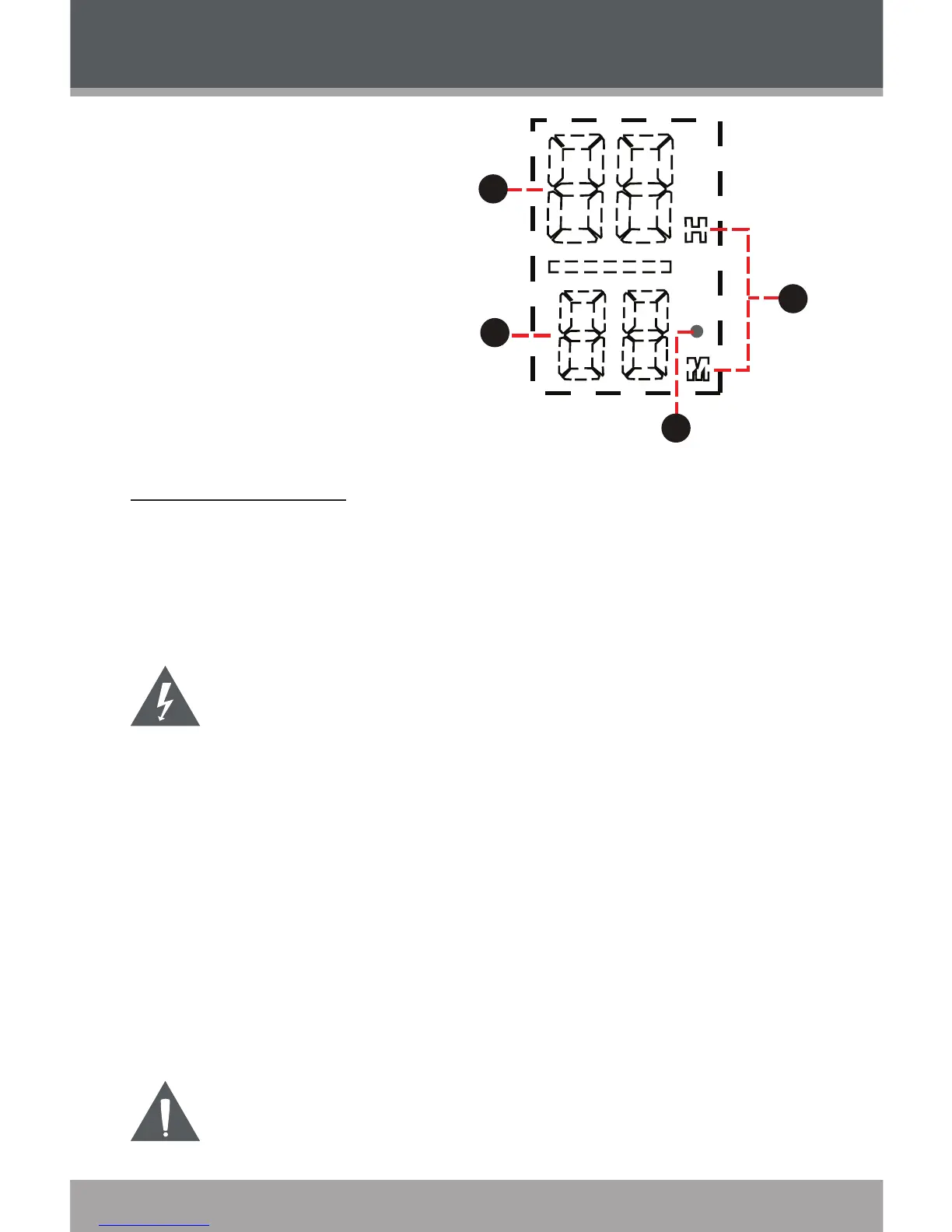www.cobyusa.com Page 9
Display
Hour
Minutes
Hour/Minutes Indicator (H, M)
Auto Indicator
Power Connection
AC Power
This unit runs on AC 120V power.
Plug the AC Power Cord into a 120V household electrical wall outlet.
Do not connect the power plug to a power outlet oth
-
er than that which is indicated here or on the label as
this may result in the risk of re or electric shock.
Do not handle the power plug with wet hands. Doing
so may cause electric shock.
Battery Backup
The battery backup function maintains the clock time should the AC
power be interrupted. When power is restored, the correct time will
be displayed.
The battery compartment is located on the bottom of the unit. Con-
nect one 9-volt battery (not included) to the battery terminals in the
battery compartment.
The time will not be displayed nor will any functions
be available during power failure.
1.
2.
3.
4.
GETTING STARTED