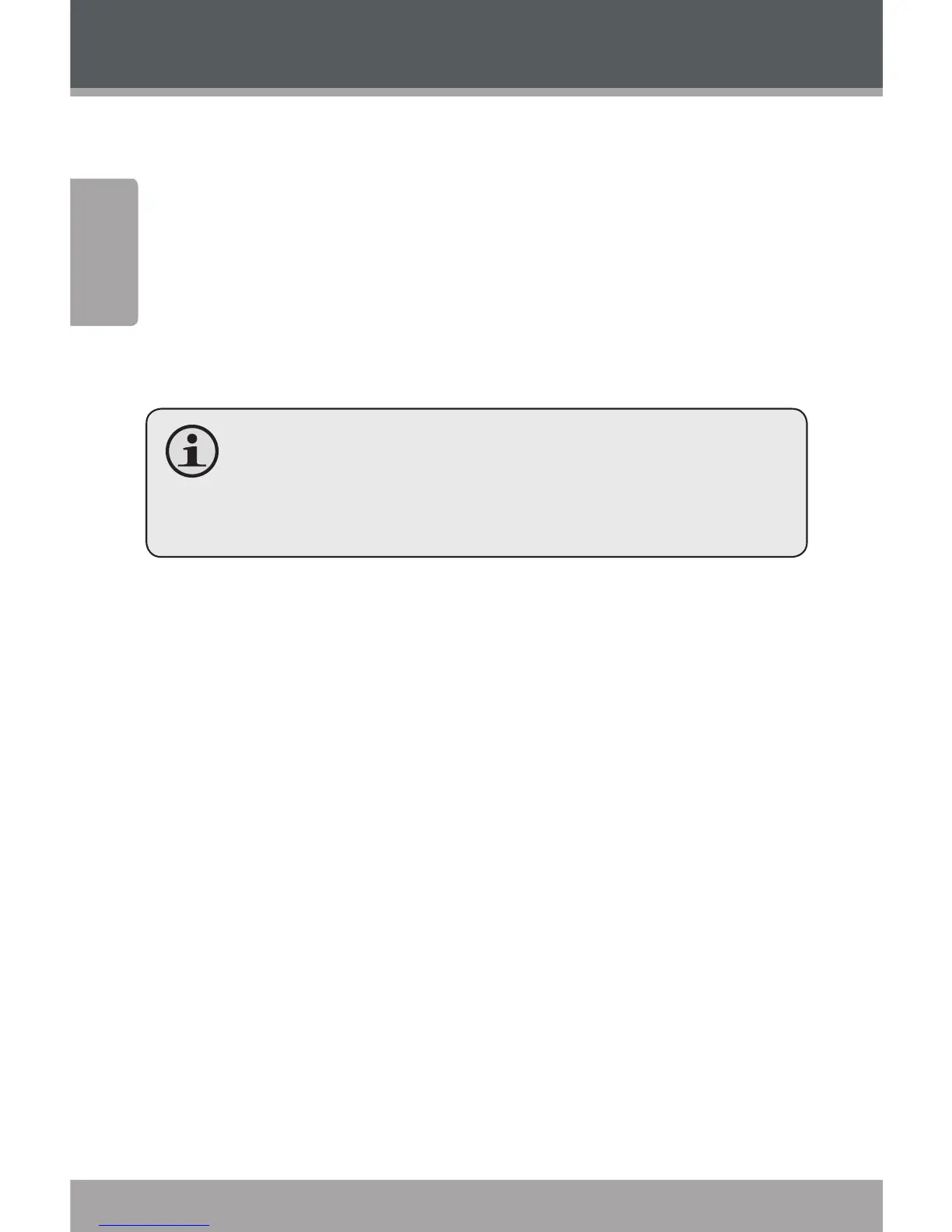Power
Plug the AC POWER CORD () into your wall outlet. For your
safety, do not connect the clock to any power source not
indicated by the Specications list.
Open the BATTERY COMPARTMENT () and connect one
-volt battery (not included) to the appropriate terminals.
This backup battery will allow your clock to maintain the
correct time during a power outage or other interruption
of the AC connection.
If the AC connection is interrupted, the clock will
continue to mark the correct time internally. The
time will not be displayed until AC power is recon-
nected.
