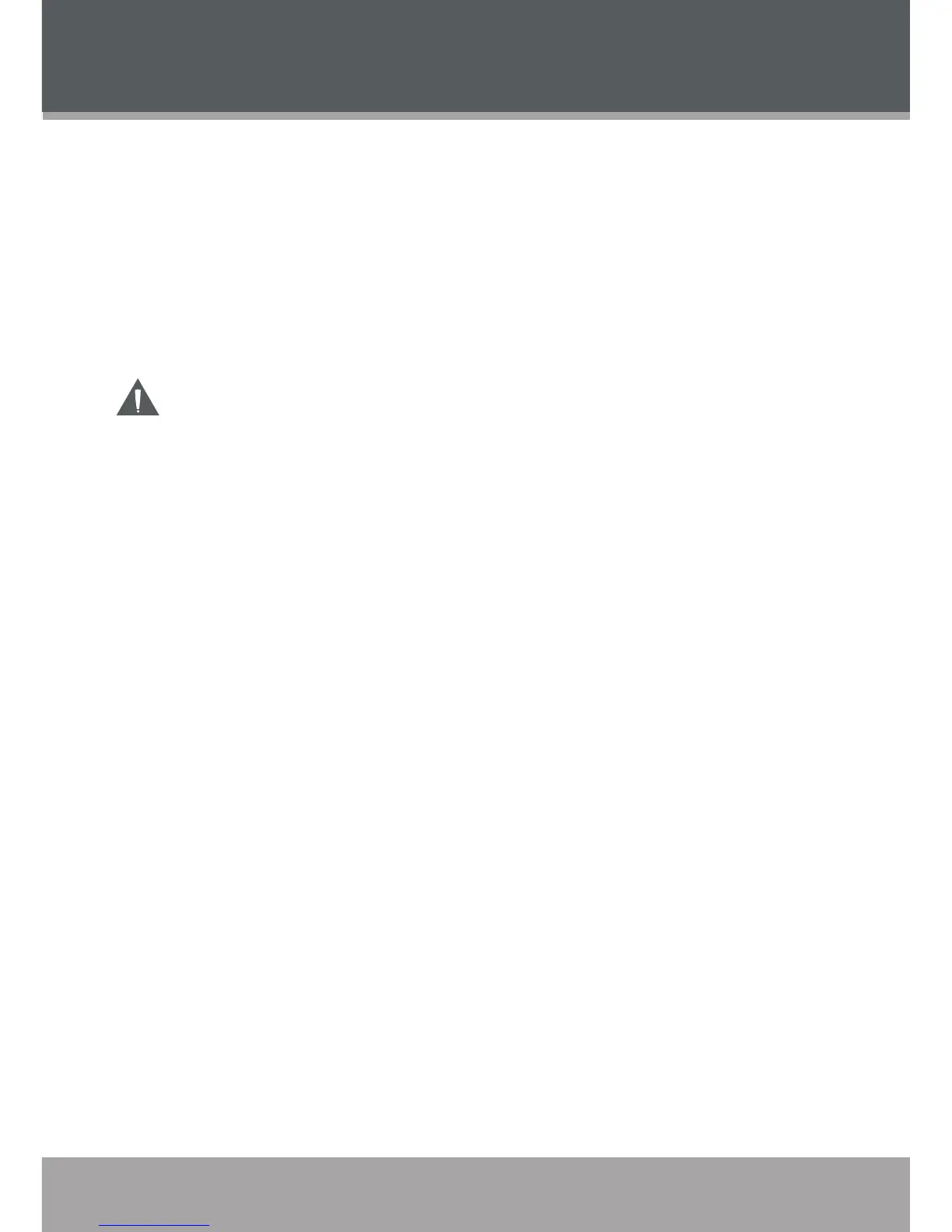www.cobyusa.com Page 9
OPERATION
After all the speaker, input/output, and power connections have been made, set the Main
Power Switch to the ON position. The power switch is located on the rear panel of the
subwoofer.
Turn the Main Volume dial to adjust the audio output level of the speaker system. The Main
Volume dial is located on the rear panel of the subwoofer.
In addition to the Main Volume dial, you may use the convenient Volume Control Unit
to adjust the volume level.
Turn the Bass Level dial to adjust the bass output level of the speaker system. The Bass
Level dial is located on the rear panel of the subwoofer.
Prior to turning on the speakers, turn the volume level down to avoid damaging your
speakers or your hearing.
If the speakers will not be in use for an extended period of time, turn the system off
and unplug it from the AC power source.
1.
2.
•
3.