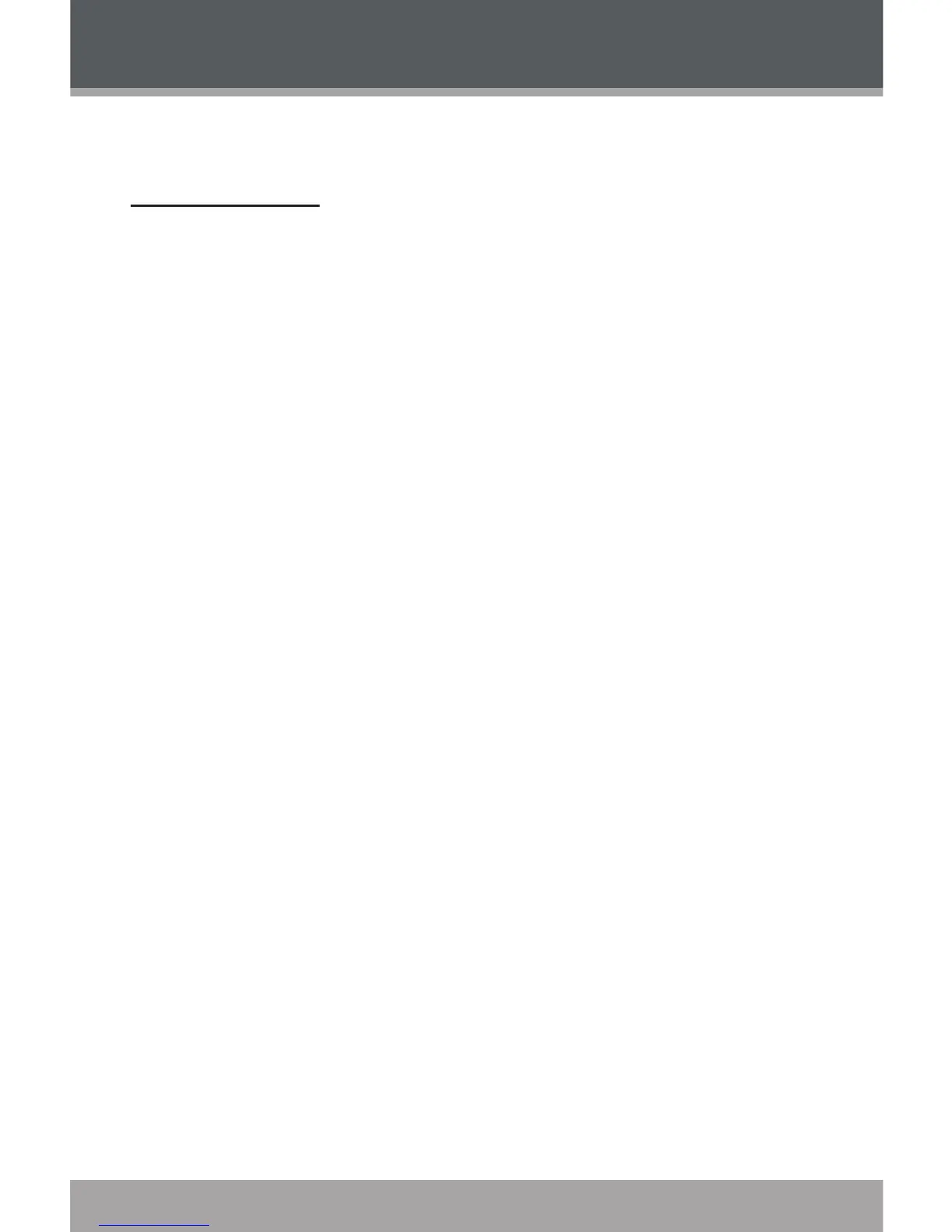www.cobyusa.com Page 21
Auxiliary (Aux) mode allows you to play any audio device (e.g., MP3,
cassette player, etc.) through your CX-CD377 system.
Basic Operation
Use a 3.5mm male-to-male line-in cable to connect the Line-out
or Headphone out jack of an audio device to the CX-CD377
Auxiliary Line-In jack.
Press POWER to turn the player on.
Set the FUNCTION switch to the “AUX” position.
Start playback on the external audio device.
You must use the external audio device to control
playback
To avoid distortion, do not set the volume from
the external audio device to very high levels.
1.
2.
3.
4.
AUX MODE