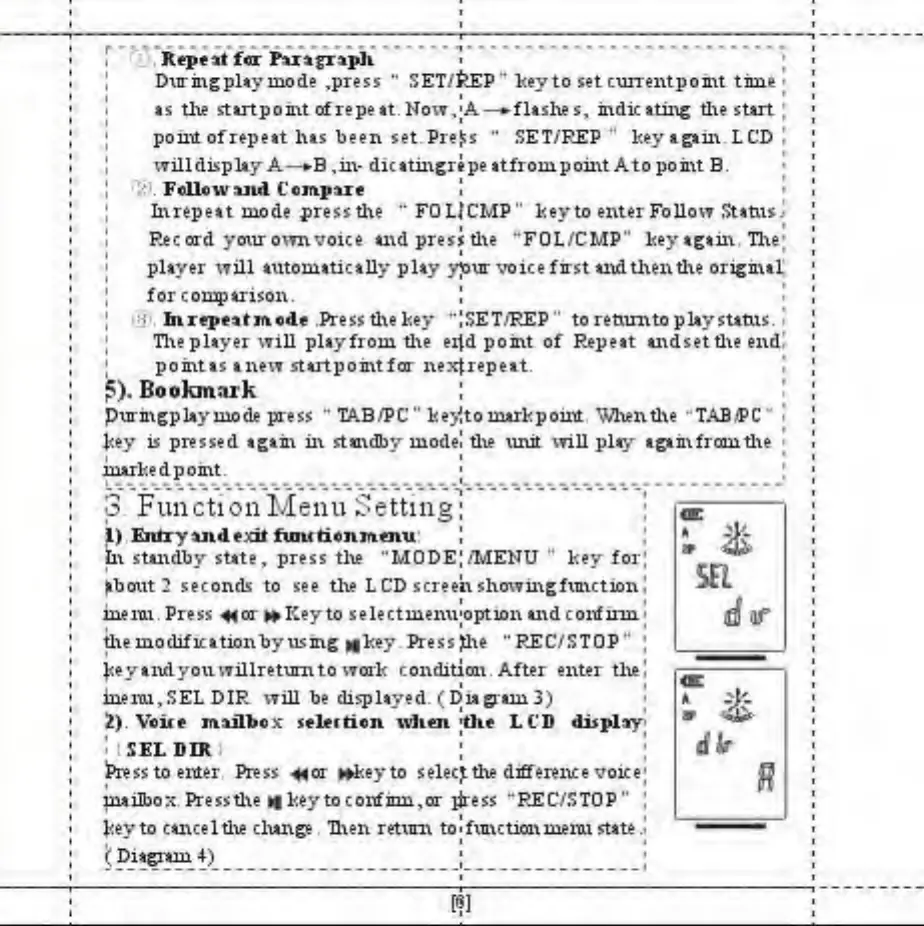Repeat
f<ar Paragraph
Din ingplay mode *press
"
SET/feEP" hey to set current point tine
as the rttrtpoint of repeat* Now^jA—^flashes, indicating die start
point ofrepeat
has
been set >Pre£s
"
SET/REP" hey
a
gam LCD
willdisplay A—»B,in* dicatingrepeatfroinpoint Ato point B
>*•
.
FcUowaiul Compm
I
Xnrepeat mode
press
the
"
FOLiCWP" hey to enter Follow Status
Record your own voice andpressdie "FOL/CMP" hey again. The
player will
automatically
play yj>ur voice first
and
then the original
for comparison
!
E.fareptitmod*
Pressdtehey "JSETJREP" toretmntoplaysUtus,
Tl\e player will playfrom the ei(d point of Repeat andset the end
pointas anew startpointfor nex|repeat*
?).
Bookmark
!
Puringplayinode press
"
TM3/PC" hejftoinarhpoint Whenthe TAB£>C
key is pressed again in standby mode! dw unit will play agamfrouithe
marhedpoint.
3 Function Menu Setting;
1) Entryand
*>it
functionmenu
!
bx standby state, press the "MODE; /MEUU
"
hey for
*bout 2 seconds to see the LCD screen showingfiinct ion
memi Press 44or
w
Key to selectmemvoption and confirm
theinodificationbyusing
n
hey Press Jhe "REC/STOP
"
}ceyandyoiiwillreturnto worh condition After enter the
ineim,SEL DIR will be displayed (Diagram3)
I)
Voiit mailbox stleifion
when
T
tit* LCD
display
SBL DIR
;
tress to enter Press 4*or i*heyto selecjdw difference voice
mailbox Pressd\e nhey toconfimi.or ^ress "REC/STOP"
hey to cancel die clung? Then return to
( Diagram
4)
function nwrcu state
d
if
