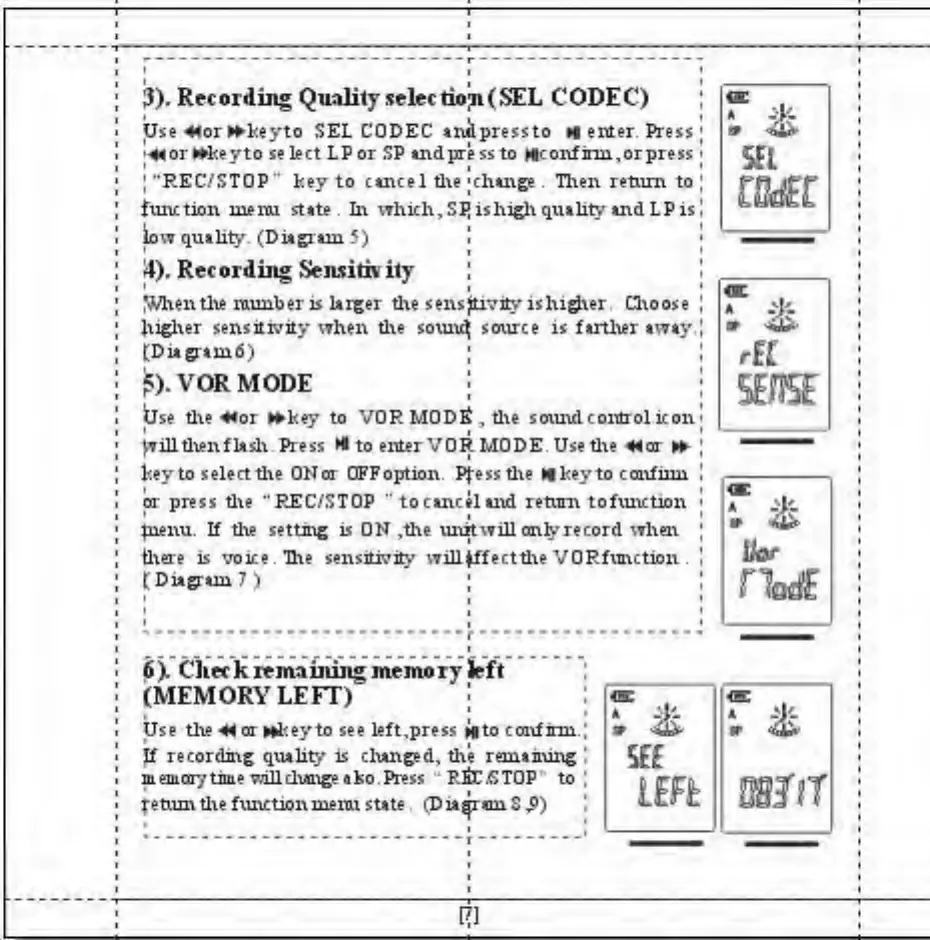i
3)
. Recording
Quality
selcctio?i(SEL CODEC)
Use 4*or>^keyto SEL CODEC *n*lpressto H ewn Press
'^01
frttceyto se 1* ct LP or SP
tndpre
ss to Mconfinn,orpress
;
"REC/STOP" ltey to cuxcel the ;ch*nge . Then retain to
function menu st*te In
xThieh^SIJ
ishigh qiulity «\d LPis
low
quality
(Dx*gr«n5)
4). Re
cording Sensitwiiy
!
When the number is Urger the sensitivity ishighei Choose
high-i
sensitivity when the soimtf source is farther *w«y
{Dugrtinti)
J
?).VORMODE
;
Jjse
the
moi
*lcey to VORMODfi.the sound control icon
JfillthenfUsh. Press
HI
to enter VORMODE. Use the Mas
key to select
the
ONor OFFoption. Pfessthe II keyto confirm
or press die "REC/STOP
"
to cancel and return tofunetion
pienu If flu setting is ON *the
unit
will only
record vrhen
there is voice. The sensitivity will^ffectthe VORfunction
tDi*gr«n7)
;
6%
Clieckremaining memory feft
(MEMORY LEFT)
Use the 44oi »fcey to see left.press
hi
to confirm
;
If recording quality is dunged* the remaining !
iu emor/ time willchinfipifco Press EfiC*<>TOP' to
;
return the functioninenu state . (Diagram S
,9) I
SB
