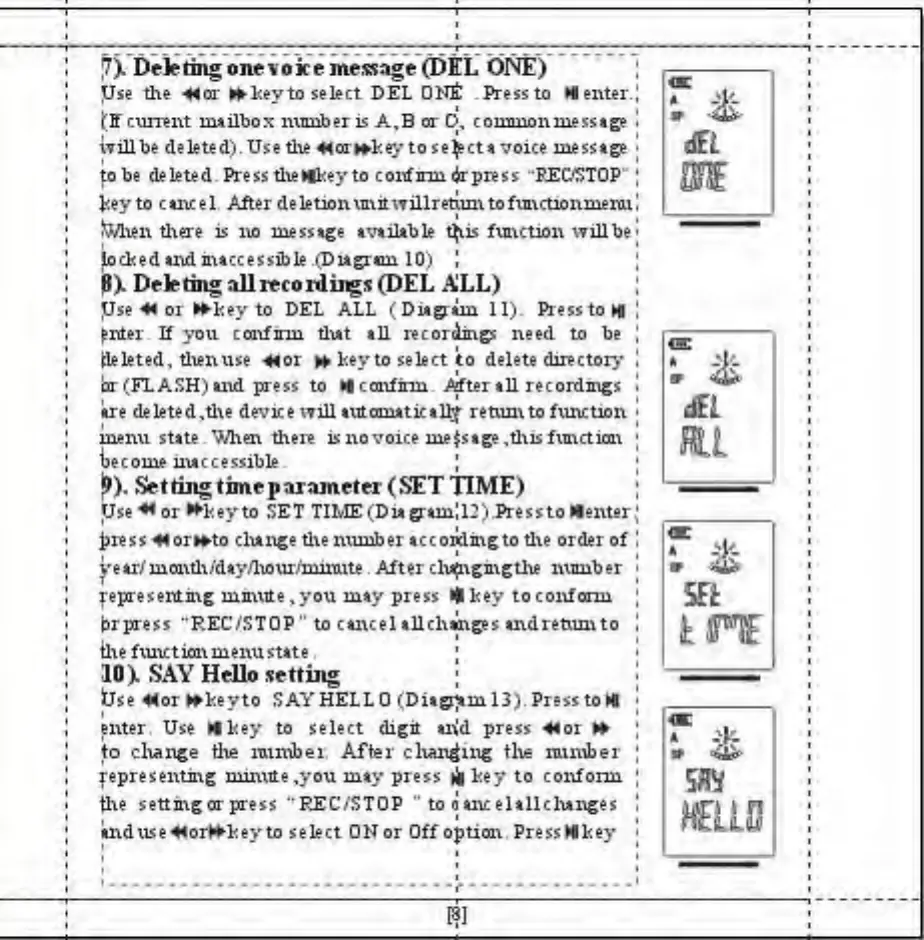?X
Deleting
onevoKeme.ssage(DEL
ONE)
JJse die 44or key to select DEL OfflE Presto HI enter,
(ff current mailbox mnuberis A,B or D, commonniesstge
willbe deleted). Use the 44 crikey to se^ct* voice message
to be deleted Press UieHkey to confiningpress REDSTOP
hey to cancel After deletiontniitwillretunitofunctionmenu
When there is i\o message available t^iis function will be
Rocked and inaccessible
(Diagram
10)
!
PX
Deleting allrecordings (DEL ALL)
JJse
41
or
>frkey
to DEL ALL (Diagram 11). Press to
Hi
fitter If you confirm that til recording: need to be
deleted * dienuse 44or
w
key to select (o delete directory
or (FLASH) and press to It ccaifinn. After all recordings
•re deleted^the device will automatical^ return to function
menu state 'Mien tliere isnovoice niefsage .this function
become inaccessible.
\
f»).
Setting time
parameter
(SET TIME)
Use or *keyto SET TIME (DitgrtmllS) Press to Henter
press 44orH>to change tlie number
acc
ordmg to tl\e order of
^ear/mcaidi/day/hoiu/minute , After
chajngmgthe
number
representing minute
>
you mty press
>
key to conform
br press "REC/STOP" to cancel allchtnges andretmnto
the functionnienustate
.
10
X
SAY Hello setting
U
-
Hoi
'H>keyto SAY HELL 0 (Diagi>in 13). Press to
M
enter Use Hkey to select digit arid press 41or w
to change the number. After changing
the
number
representing
minute *you niay press n\ key to conform
tlie setting or press "REC/STOP
*+
to oancelallchanges
anduse4ior>*key
to select ON or Off option Press Wkey
i
i
-
m
4&
£1
5Ft
5W
mis
