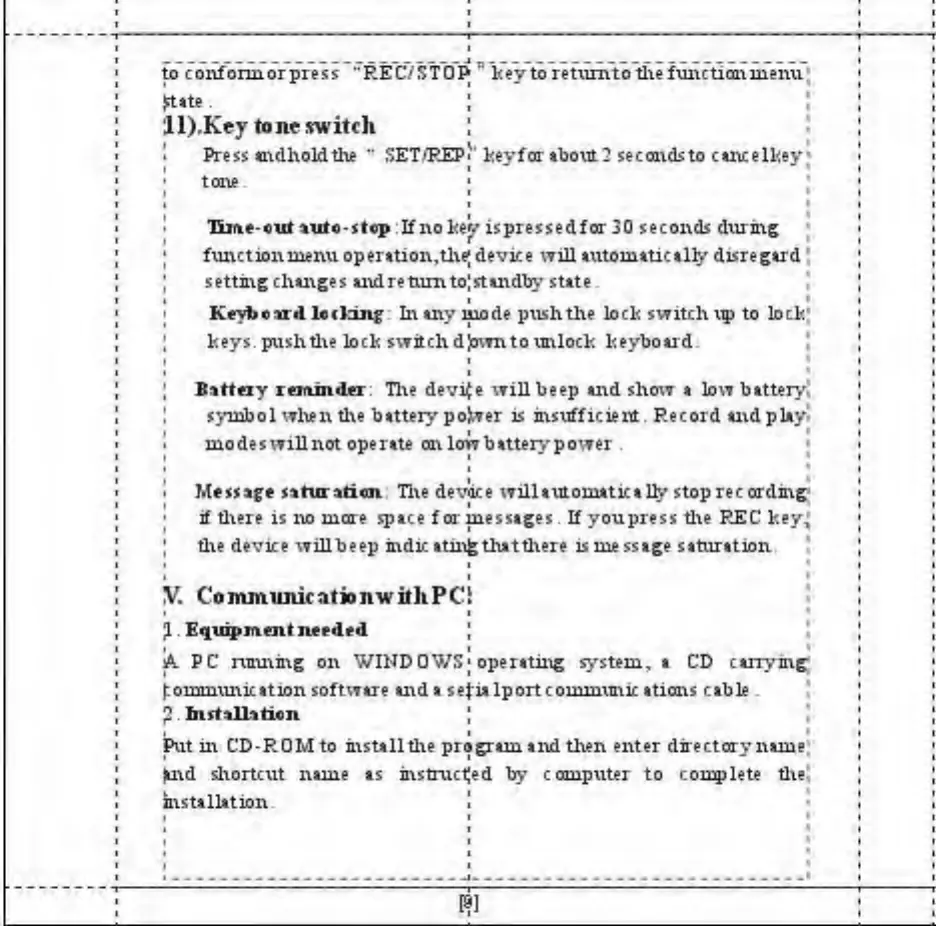to conformorpress "REC/STOP
B
key to retiimtothe functioninenii;
Jrtate .
;
11)JCey tone switch
!
Press andholdthe
"
SETVREPl
* keyfor abo\H2 secondsto cancelkey
;
tone
j
limeout auto- step If nokejy ispress edfor 30 s econds during
functioninemi operation,the* device will automatic*!!;/ disregard
'
setting change
s *nd re turn to) standby
state
Ktvboaxil lc
clang In any mode
push the
lock switch up to lock;
keys push
the
lock switchd}3wnto unlock keyboard
Batt«y reminder The devx(e
will
beep
and show
a
low
battery^
symbol when the battery
poller
is insufficient
Record
and
play
modes will not operate on low batter}' power .
Message saturation The device willautoinatically stop recording
if there is no more space for messages. If youpress the REC key;
tlxe device willbeep indie atingthatthere is message saturation. !
V* CommunicntionwithPC!
3
Equipment needed
[
A PC running on WINDOWS* operating system, a CD carrying
fommimication software and a setialportcommunic ations cable .
J
Installation
;
Put in CD*ROMto install the program and then enter
directory
name
fxxd shortcut name as instructed by computer to complete the!
installation
!
» 1
1
1
1 1
» 1