STEP
-
1
Determined Your Version:
On the back of the U
nit
-
On the back of the unit, below where it reads “Made in China”, your Key Chain
version should be listed as 151MP, 151SX or DPKEY
.
Getting Started
-
VERSION 151SX & DPKEY
T
o
g
e
t
s
t
ar
te
d
usin
g
y
o
u
r
d
igi
t
a
l
ph
ot
o
k
ey
c
hai
n
:
STEP
-
2
-
Ins
t
all
-
Insert the D
river CD into your CD/DVD drive. The auto run will read the
Driver CD, You will be prompt with two folders. Select the
“Windows_PhotoView V1.2” folder and double click on the “Setup.exe” file.
OR
The Driver CD files can be downloaded from our web site. Click on the link
below
http://www.cobyusa.com/_en/support_md_drv.php?prod_id=DP151
Select your Key Chain version and click download.
STEP
-
3
C
onne
c
t
the
Key
Chai
n
to
y
ou
r c
ompu
te
r
usin
g
the
su
p
pli
ed
U
SB
c
abl
e. Upon
connecting the Key Chain to your computer, the Key Chain will prompt you to
set the device to “USB Charge or USB Update”. Select USB Update
by
pressing the
RIGHT
button and then MIDDLE button.
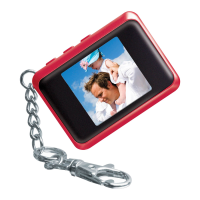
