Getting Started
-
VERSION 151MP
T
o
g
e
t
s
t
ar
te
d
usin
g
y
o
u
r
d
igi
t
a
l
ph
ot
o
k
ey
c
hai
n
:
1.
Ins
t
al
l
t
he
P
h
ot
o
Vi
ew
e
r S
o
ft
w
ar
e
to
y
ou
r c
ompu
t
e
r
f
ro
m
the
Ins
t
all
a
t
io
n
CD
.
Ins
t
al
li
ng t
h
e
Photo
Viewer
software
onto
y
ou
r
c
ompu
te
r
to
transfe
r
ph
ot
o
s
to
the
Key
Chai
n.
T
h
e software will also
all
o
w
y
ou to
v
i
e
w
,
del
ete, and
c
ro
p
photo
s. After the installation,
reboot
your computer and proceed to Step #2.
2.
C
onne
c
t
the
Key
Chai
n
to
y
ou
r c
ompu
t
e
r
usin
g
t
he
s
up
pli
e
d
U
SB
c
abl
e.
3.
Run
t
he
P
hoto
V
i
ew
e
r
S
o
ft
w
ar
e
to
tr
ansfe
r
ph
ot
o
s
to
th
e Key
Chai
n.
D
oubl
e
-
c
li
c
k
the
Photo
Viewer
icon
located
on
the
d
e
s
k
to
p
to
s
ta
r
t the
P
h
oto
V
i
ew
e
r
s
oft
w
ar
e.
a.
Locate the image files on your computer
b
.
Select the file’s needed to be transferred to the key chain.
c
.
Click on the “Add to Collection Panel”.
d.
Click on the “Transfer Collection to Device”
4.
D
isc
onne
c
t
th
e Key
Chai
n f
ro
m
y
ou
r
c
ompu
te
r.
W
hen the
transfe
r
i
s
c
ompl
ete, th
e Key
Chai
n
w
ill
d
ispl
a
y
“D
o
w
nload
ed
”
.
Cl
o
s
e the
P
hoto
Vi
ew
e
r
s
oft
w
ar
e
an
d t
he
n d
is
c
onne
c
t th
e Key
Chai
n
f
ro
m
the
c
ompu
t
e
r
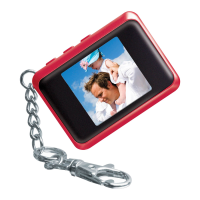
