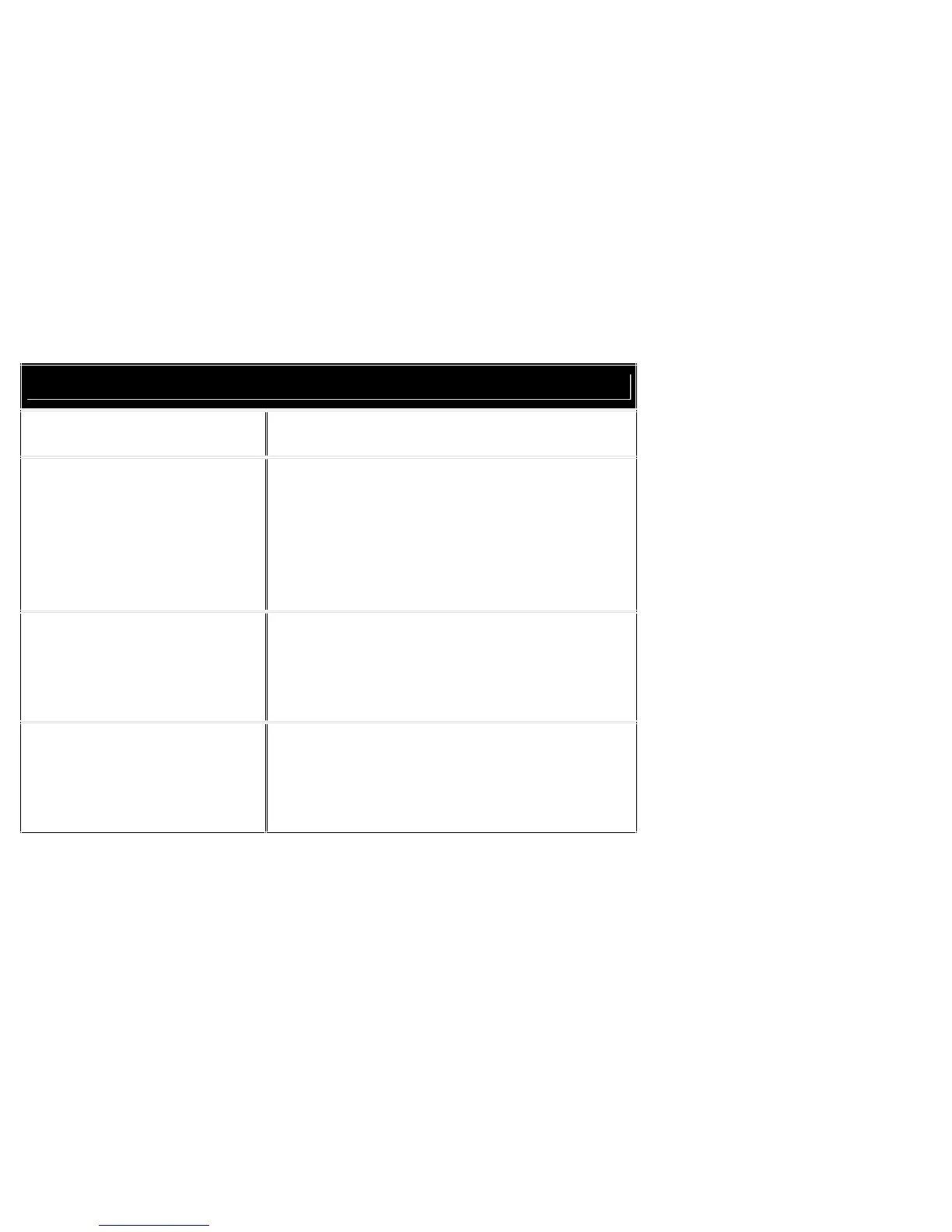Can’t Find any Photo Viewer, or another
program owns it. The program will exit!
*
This error message will occur on Version 151SX. The cause of
this error message:
upon connecting the Key Chain to your
computer, the Keychain will prompt you to select “USB Charge or
USB update". Select USB update and run the Photo Viewer
software.
*
Make sure you have FULL administrator rights on your computer.
Cannot Connect to the
Device
This error message will occur on Version 151MP
Un
-
Plug and Re
-
Plug the Key Chain to the computer
*
Reboot the Computer
.
*
Please be sure to use th
e correct Photo Viewer Software(Check
your Key Chain Version)
This error message will oc
cur on Version 151SX.
*
Unplug the Key Chain from your computer. Turn the Key Chain
off, by pressing the
MIDDLE
button TWICE, and then
re
connect
the Key Chain to your computer while the Key Chain is turned off.
Run the Photo Viewer Software to transfer your
files.