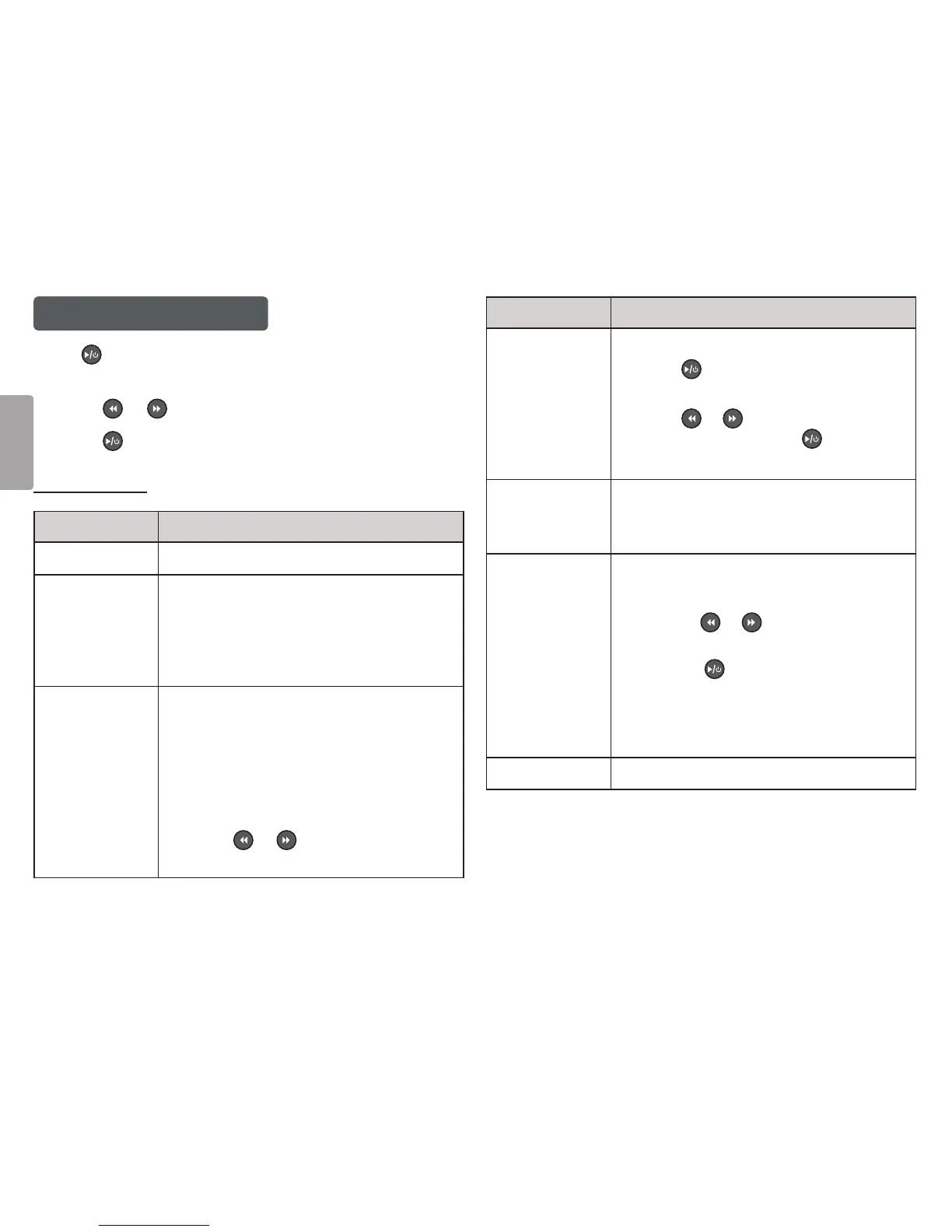Coby Electronics GmbH [24] www.cobygermany.de
English
Main Menu Operations
Press to enter the Main Menu. You can adjust the
unit’s options from this menu.
● Press
or to select an option.
● Press
to conrm a selection.
Menu Options
Menu Item Function
Off PoweroffthePlayer.
Delete
DeletePhotosfromthePlayer.
● DeleteOne:Deletethecurrentphoto;
● DeleteAll:Deleteallphotos.
● Cancel:ReturntotheMainMenu.
DisplayMode
SettheSlideshowModetoAutoorManual.
● AutoSlide:ThePlayerwillautomatically
displayphotosoneatatime.Uponse-
lectingthisoption,youwillbeprompted
tosetthetimeintervalbetweenslides.
● Manual Slide: Display photos manually
(press
or toviewthepreviousor
nextphoto,respectively).
Menu Item Function
ClockSet
Setthedateandtimeoptions.
1. Press
toselectaDateorTimeeld
toadjust.Theselectedeldwillash.
2. Press or toadjustthevalueof
theselectedeld.Press
tonishand
selectthenexteld.
AutoON/OFF
SettheinternaltimeofAutoONorOFF.
ThePlayerwillpoweronoroffautomati-
callyatthesettime.
ClockDisp
Displaytheclock.
● DispTime/Date:Viewthetimeanddate.
● Press
or tochangethedisplay
betweentheanalogordigitalclock.
● Press
to exit and return to the
photodisplay.
● Disp Clock ON/OFF: Toggle the time
overlayonoroff.
Exit ExittheMainMenu.